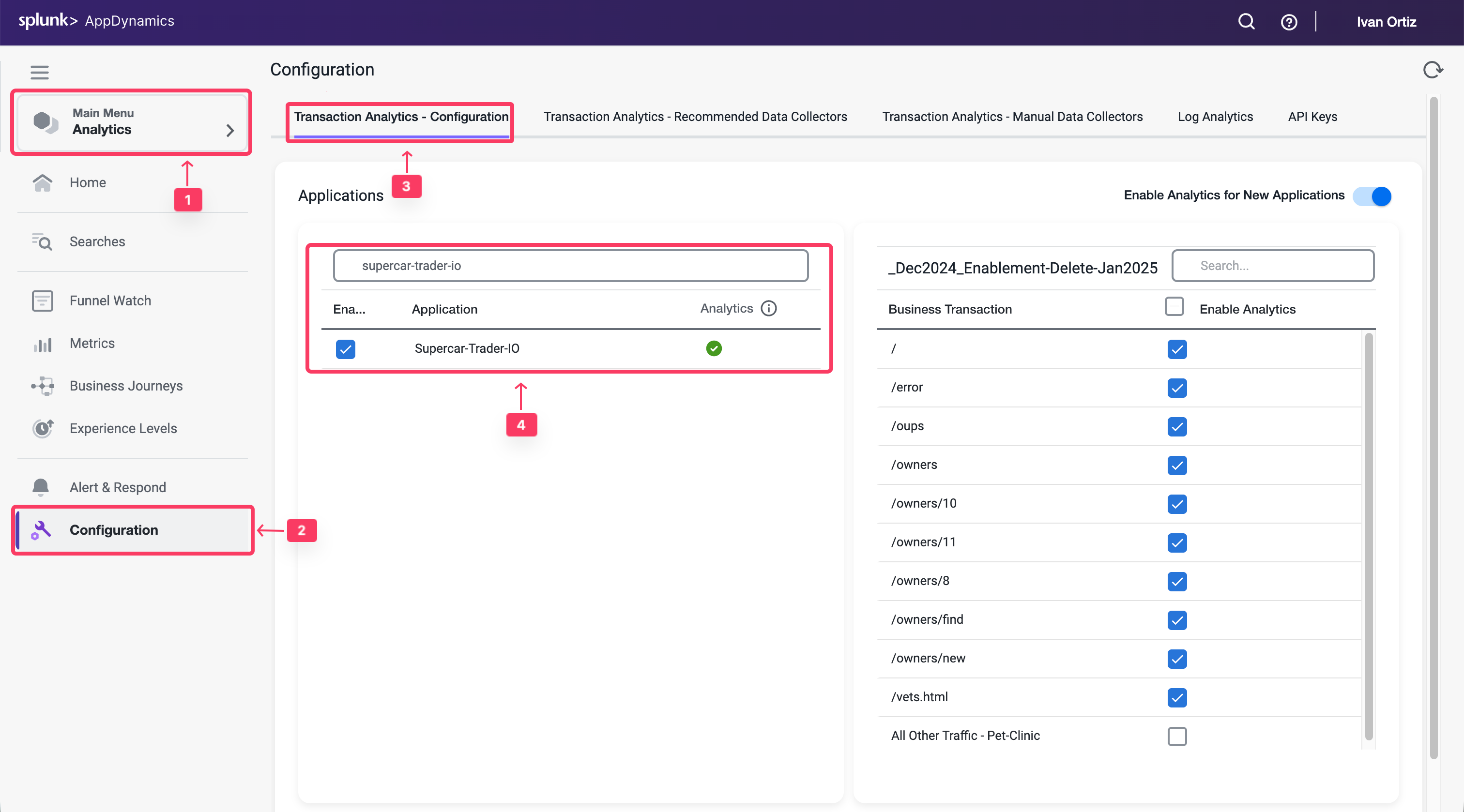Enable Analytics on the Application
2 minutesAnalytics formerly required a separate agent that was bundled with Machine Agent. However, Analytics is now agentless and embedded in the APM Agent for both .NET Agent >= 20.10 and Java Agent >= 4.5.15 on Controllers >= 4.5.16
In this exercise you will access your AppDynamics Controller from your web browser and enable the Agentless Analytics from there.
Login to the Controller
Log into the AppDynamics SE Lab Controller using your Cisco credentials.
Navigate to the Analytics Configuration
- ** Select the Analytics tab at the top left of the screen.
- ** Select the Configuration Left tab.
- ** Select the Transaction Analytics - Configuration tab.
- ** Mark the Checkbox next to Your Application Supercat-Trader-YOURINITIALS
- ** Click the Save button
Validate Transaction Summary
You want to verify that Analytics is working for that application and showing transactions.
- Select the Analytics tab tab on the left menu.
- Select the Home tab.
- Under Transactions from filter to your application Supercar-Trader-YOURINITIALS