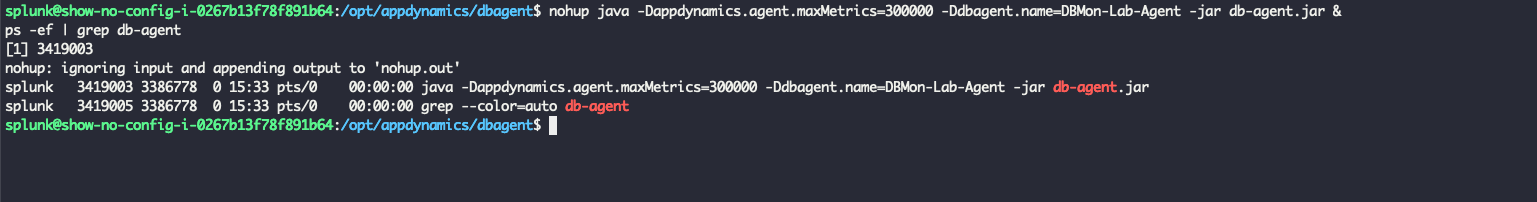Install Database Agent
2 minutesThe AppDynamics Database Agent is a standalone Java program that collects performance metrics about your database instances and database servers. You can deploy the Database Agent on any machine running Java 1.8 or higher. The machine must have network access to the AppDynamics Controller and the database instance that you want to be monitored.
A database agent running on a typical machine with 16 GB of memory can monitor about 25 databases. On larger machines, a database agent can monitor up to 200 databases.
In this exercise you will perform the following tasks:
- Upload the Database Visibility agent file to your Application VM
- Unzip the file into a specific directory on the file system
- Start the Database Visibility agent
Upload Database Agent to The Application VM
By this point you should have received the information regarding the EC2 instance that you will be using for this workshop. Ensure you have the IP address of your EC2 instance, username and password required to ssh into the instance .
On your local machine, open a terminal window and change into the directory where the database agent file was downloaded to. Upload the file into the EC2 instance using the following command. This may take some time to complete. If you are in a Windows OS, you may have to use a programm such as WinSCP.
- Update the IP address or public DNS for your instance.
- Update the filename to match your exact version.
Install the Database Agent
Create the directory structure where you will unzip the Database agent zip file.
Use the following commands to copy the Database agent zip file to the directory and unzip the file. The name of your Database agent file may be slightly different than the example below.
Start the Database Visibility agent
Use the following commands to start the Database agent and verify that it started.
Append your inititals to the db agent name, this will be used in the following section. example: DBMon-Lab-Agent-IO
You should see output similar to the following image.