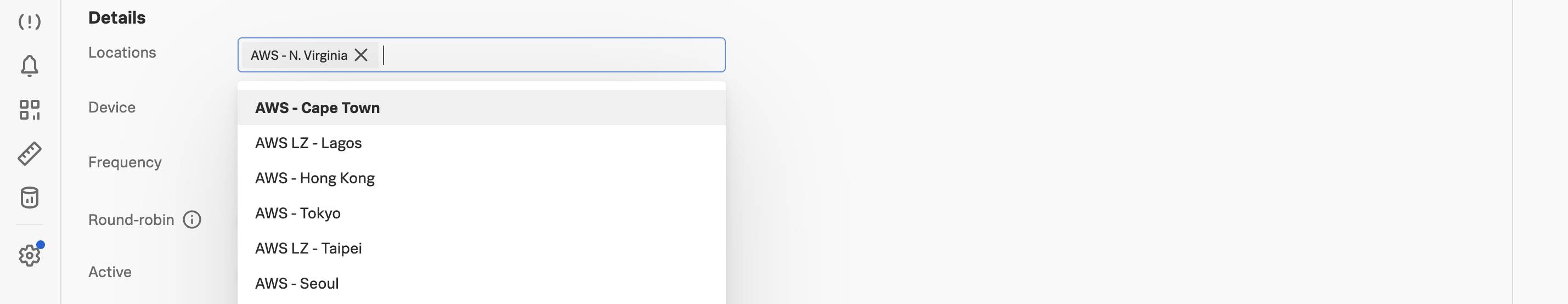1.4 Settings
The simple settings allow you to configure the basics of the test:
- Name: The name of the test (e.g. RWC - Online Boutique).
- Details:
- Locations: The locations where the test will run from.
- Device: Emulate different devices and connection speeds. Also, the viewport will be adjusted to match the chosen device.
- Frequency: How often the test will run.
- Round-robin: If multiple locations are selected, the test will run from one location at a time, rather than all locations at once.
- Active: Set the test to active or inactive.
![Return to Test]For this workshop, we will configure the locations that we wish to monitor from. Click in the Locations field and you will be presented with a list of global locations (over 50 in total).
Select the following locations:
- AWS - N. Virginia
- AWS - London
- AWS - Melbourne
Once complete, scroll down and click on Click on Submit to save the test.
The test will now be scheduled to run every 5 minutes from the 3 locations that we have selected. This does take a few minutes for the schedule to be created.
So whilst we wait for the test to be scheduled, click on Edit test so we can go through the Advanced settings.