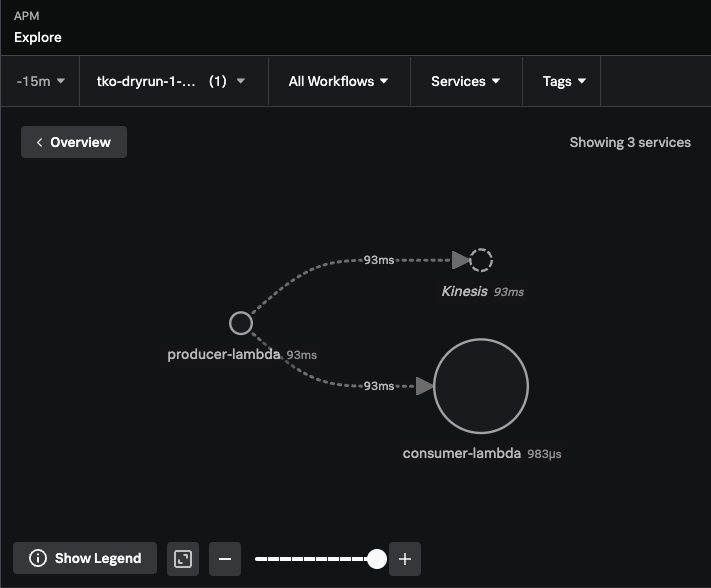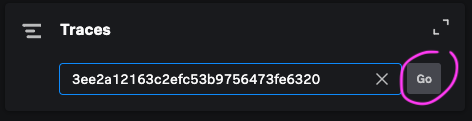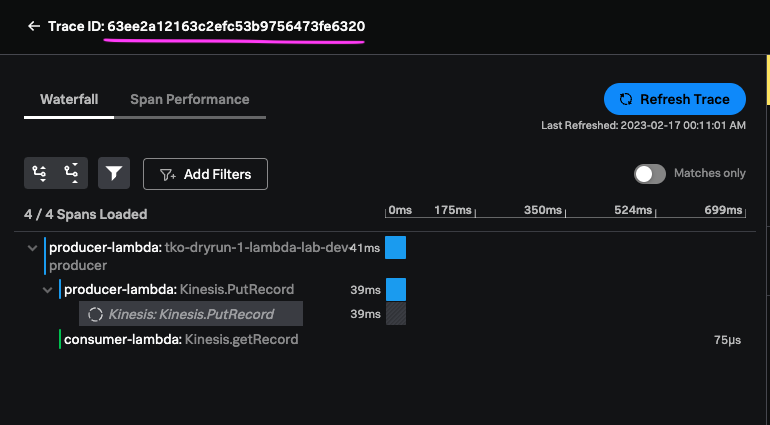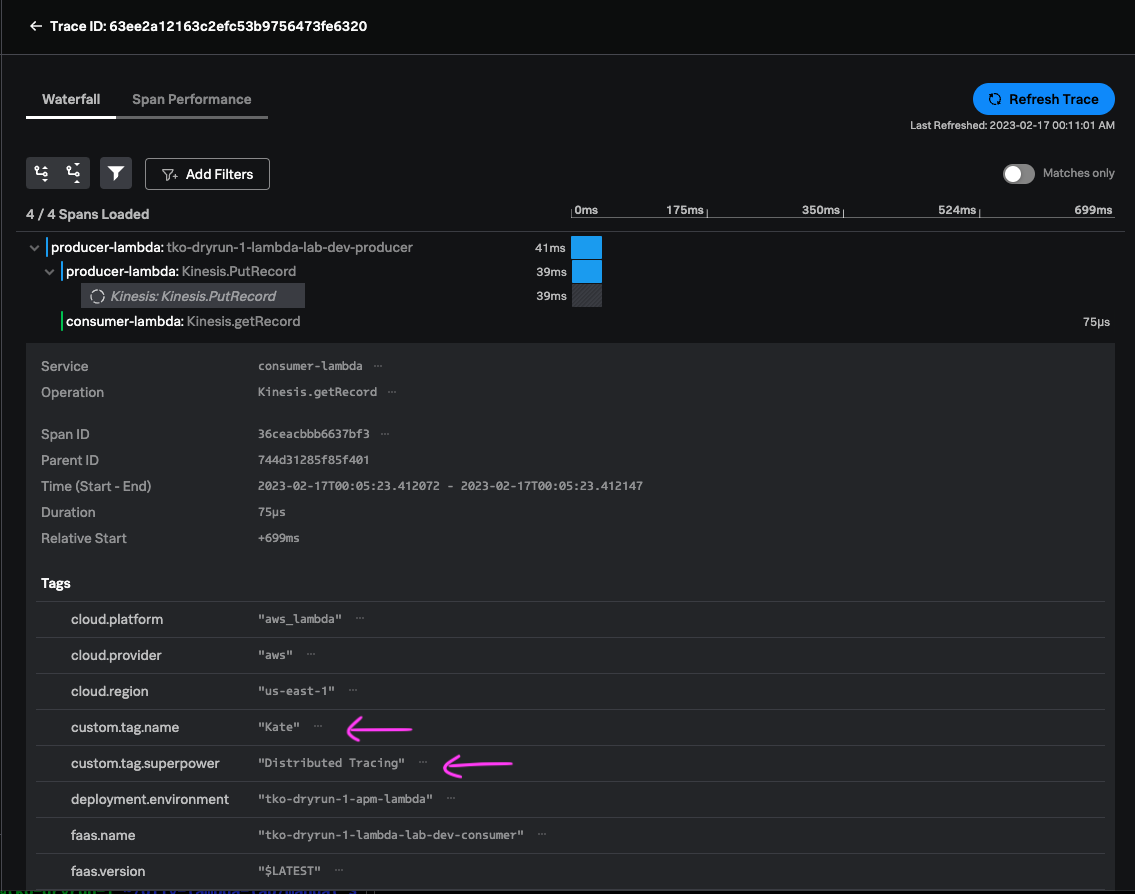Updated Lambdas in Splunk APM
Navigate back to APM in Splunk Observabilty Cloud
Go back to your Service Dependency map.
Notice the difference?
You should be able to see the consumer-lambda now clearly connected to the producer-lambda.
Remember the value you copied from your producer logs? You can run sls logs -f consumer command again on your EC2 lab host to fetch one.
Take that value, and paste it into trace search:
Click on Go and you should be able to find the logged Trace:
Notice that the Trace ID is something that makes up the trace context that we propagated.
You can read up on the two common propagation standards:
- W3C: https://www.w3.org/TR/trace-context/#traceparent-header
- B3: https://github.com/openzipkin/b3-propagation#overall-process
Which one are we using?
It should be self-explanatory from the Propagator we are creating in the Functions
Bonus Question: What happens if we mix and match the W3C and B3 headers?
Expand the consumer-lambda span.
Can you find the attributes from your message?