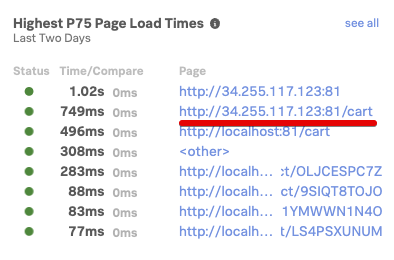9. Custom alerts and charts based on RUM Metrics
- Use RUM Metrics to set up Alerts to be warned in case of an issue
- Create a Custom Chart based on RUM Metrics
1. Overview
The fact that Splunk’s RUM is designed as a full-fidelity solution, and thus can take 100% of your traces, allows it to detect and alert you to any change to the behavior of your website. It also gives you the ability to give you accurate insight into how your website is behaving by allowing you to create custom Charts and Dashboards. This allows you to combine data from your Website, Backend service and underlying Infrastructure. Allowing you to observe the complete stack that makes up your application/solution.
Creating charts or alerts for RUM Metrics is done in the same way as we do for Infrastructure Metrics. In this section, we will create a simple chart, detector and alert.
If you previously done the Splunk IM Part of the Workshop, you will find this section very familiar. If you have not done the Splunk IM workshop before, it is recommended that you run through the Dashboards and Detectors modules after completing the RUM workshop to get a better understanding of the capabilities.
2. Create an alert on one of the RUM Metrics
From the top left hamburger menu icon click Alerts in the menu and then select Detectors.
3. Create a Chart based on Rum Metrics
3.1 Overview
Creating charts or alerts for RUM Metrics is done in the same way as we do for Infrastructure Metrics. In this section we will create a simple chart, detector and alert If you previously done the Splunk IM Part of the Workshop, you will find this section very familiar.
You have added to the trace as part of the configuration of your website.
We are already sending two additional tags, you have seen them defined in the Beacon URL that was added to your website in the first section of this workshop! You can similarly add additional tags.
app: "[nodename]-store", environment: "[nodename]-workshop"