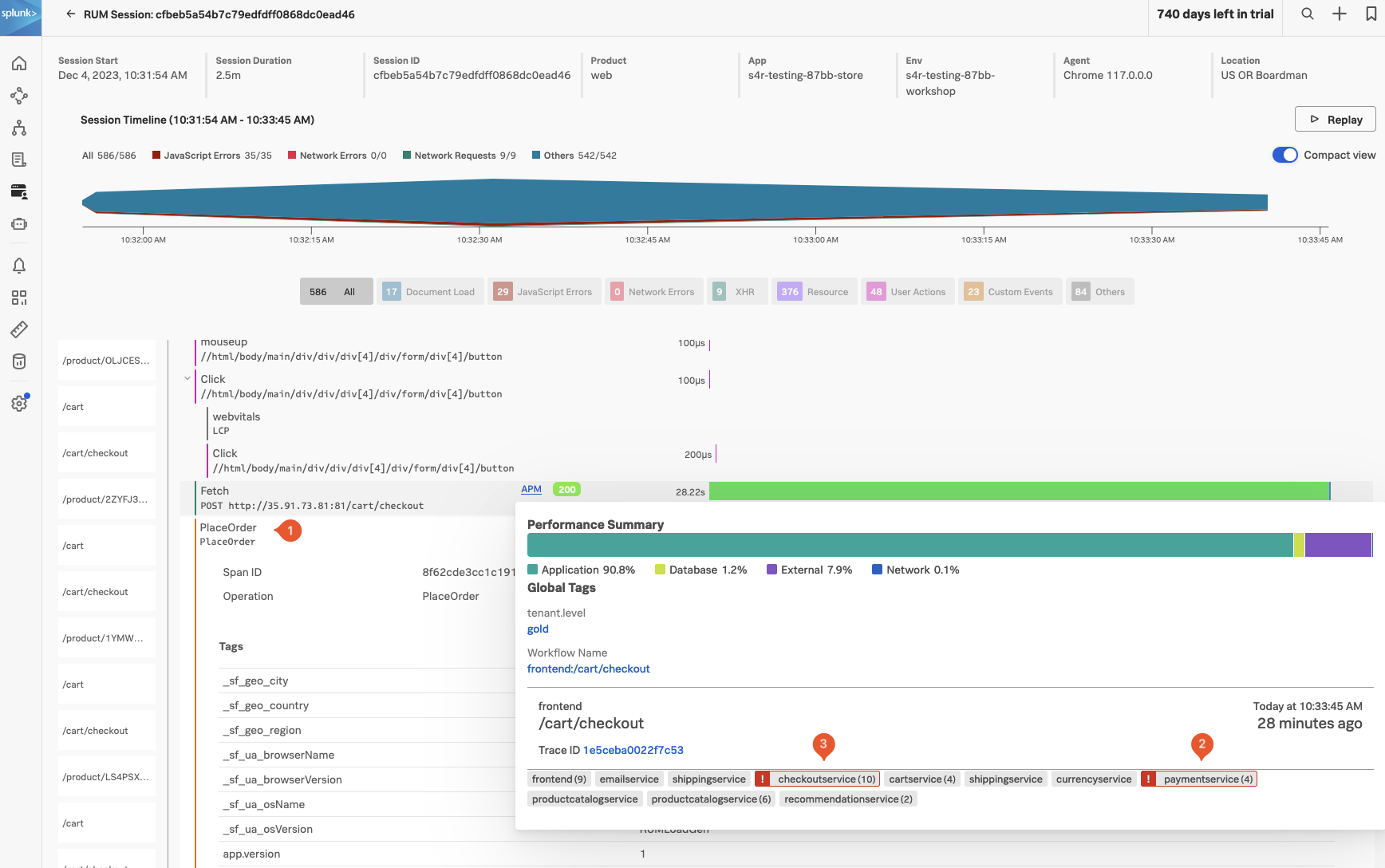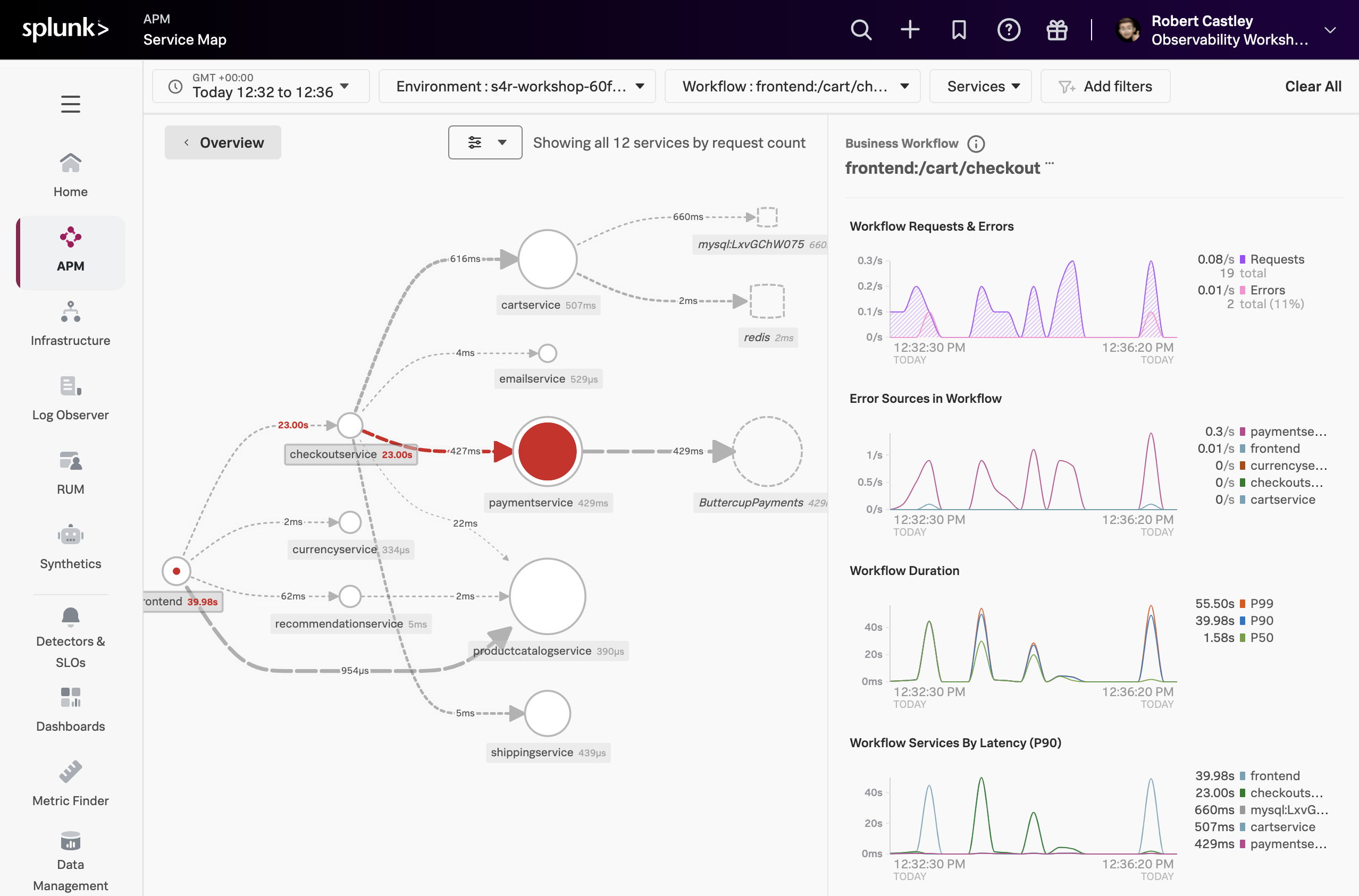4. User Sessions
Exercise
- Close the RUM Session Replay by clicking on the X in the top right corner.
- Note the length of the span, this is the time it took to complete the order, not good!
- Scroll down the page and you will see the Tags metadata (which is used in Tag Spotlight). After the tags, we come to the waterfall which shows the page objects that have been loaded (HTML, CSS, images, JavaScript etc.)
- Keep scrolling down the page until you come to a blue APM link (the one with
/cart/checkoutat the end of the URL) and hover over it.
This brings up the APM Performance Summary. Having this end-to-end (RUM to APM) view is very useful when troubleshooting issues.
Exercise
- You will see paymentservice and checkoutservice are in an error state as per the screenshot above.
- Under Workflow Name click on
front-end:/cart/checkout, this will bring up the APM Service Map.