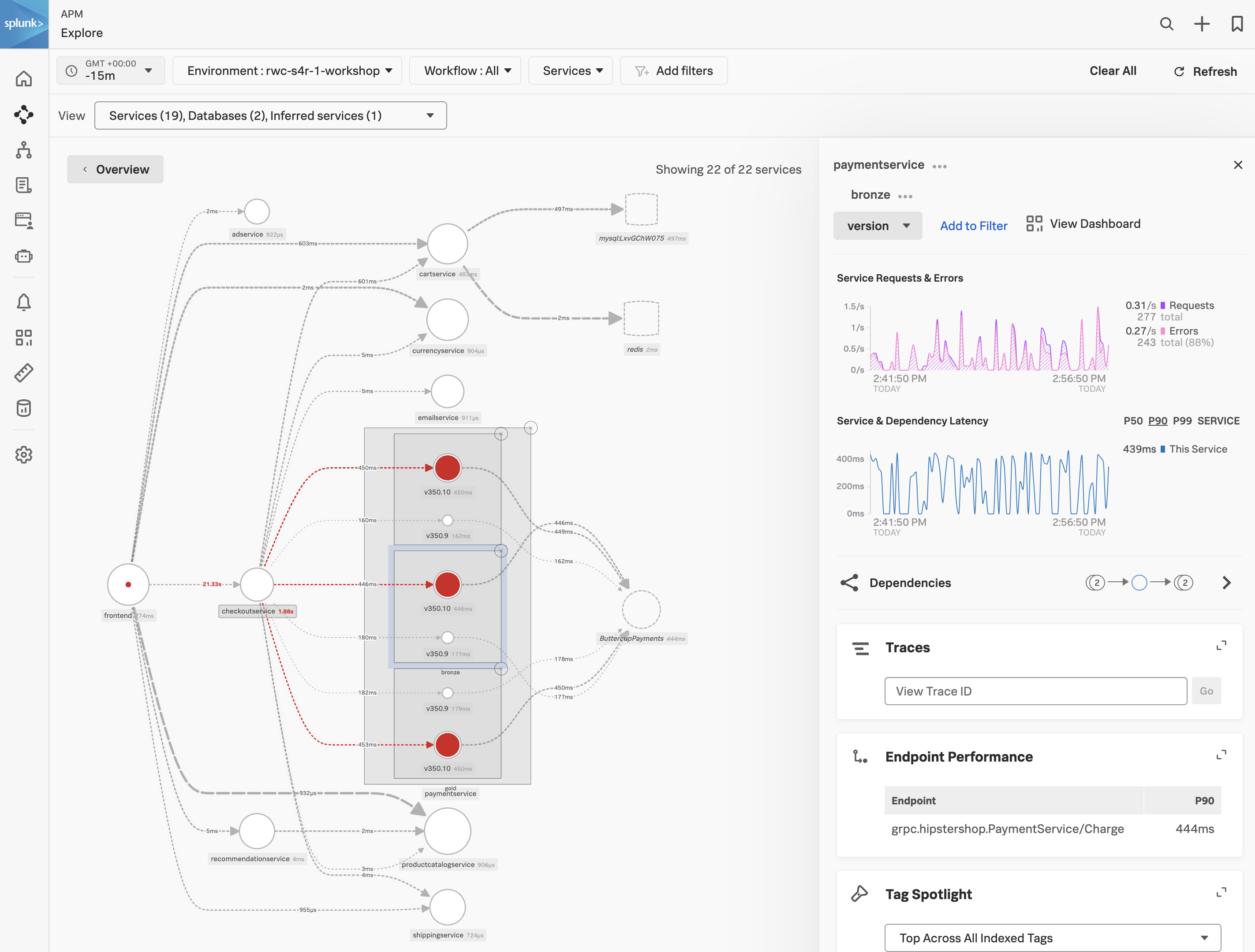4. APM Service Breakdown
Exercise
- In the right-hand pane click on the Breakdown.
- Select
tenant.levelin the list. This is a tag that exposes the customers’ status and can be useful to see trends related to customer status. - Back in the Service Map Click on gold to select it.
- Click on Breakdown and select
version, this is the tag that exposes the service version. - Repeat this for silver and bronze.
What can you conclude from what you are seeing?
Every tenant is being impacted by v350.10
You will now see the paymentservice broken down into three services, gold, silver and bronze. Each tenant is broken down into two services, one for each version (v350.10 and v350.9).
Exercise
- Click on the outer main box that surrounds the 3 red circles, the box will become highlighted.
Span Tags
Using span tags to break down services is a very powerful feature. It allows you to see how your services are performing for different customers, different versions, different regions, etc. In this exercise, we have determined that v350.10 of the paymentservice is causing problems for all our customers.
Next, we need to drill down into a trace to see what is going on.