1. Synthetics Dashboard
In Splunk Observability Cloud from the main menu, click on Synthetics. Click on All or Browser tests to see the list of active tests.
During our investigation in the RUM section, we found there was an issue with the Place Order Transaction. Let’s see if we can confirm this from the Synthetics test as well. We will be using the metric First byte time for the 4th page of the test, which is the Place Order step.
Exercise
- In the Search box enter [WORKSHOP NAME] and select the test for your workshop (your instructor will advise as to which one to select).
- Under Performance KPIs set the Time Picker to Last 1 hour and hit enter.
- Click on Location and from the drop-down select Page. The next filter will be populated with the pages that are part of the test.
- Click on Duration, deselect Duration and select First byte time.
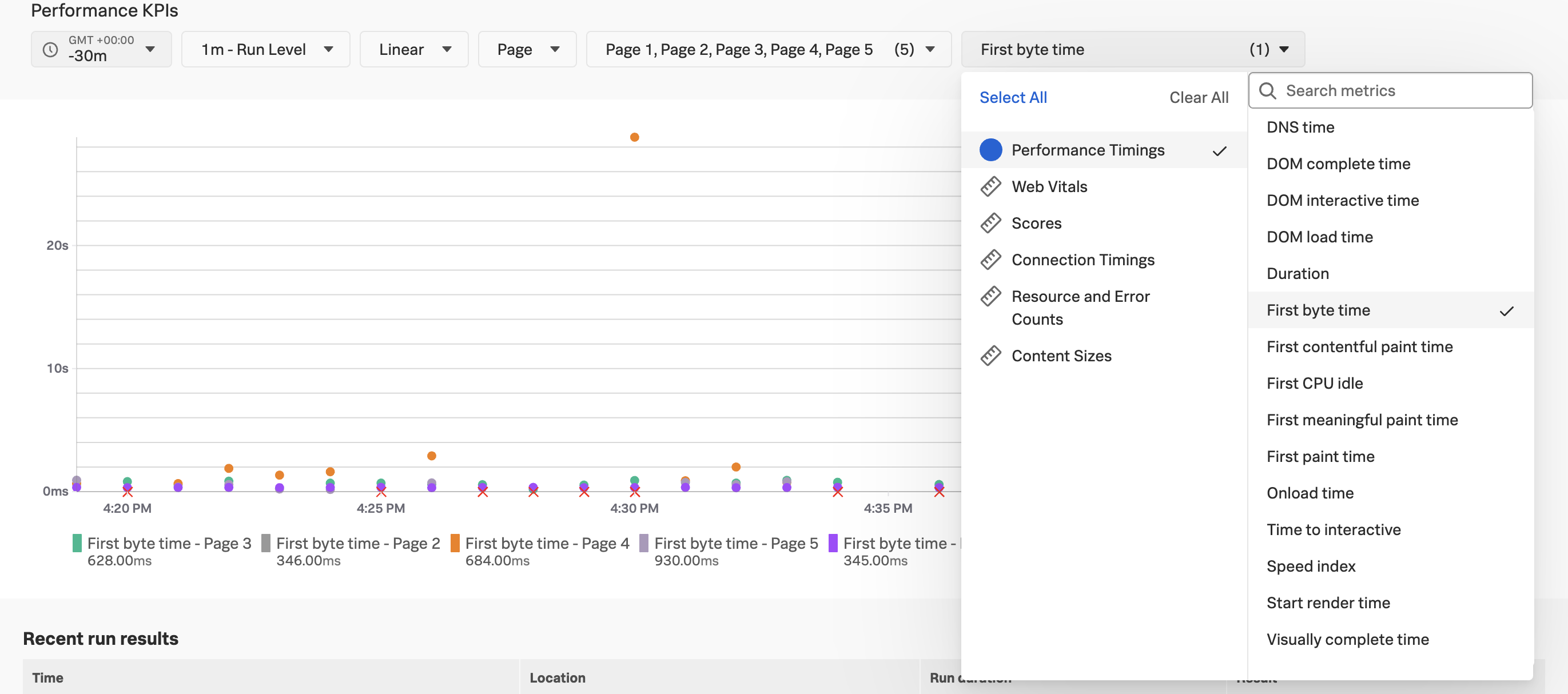
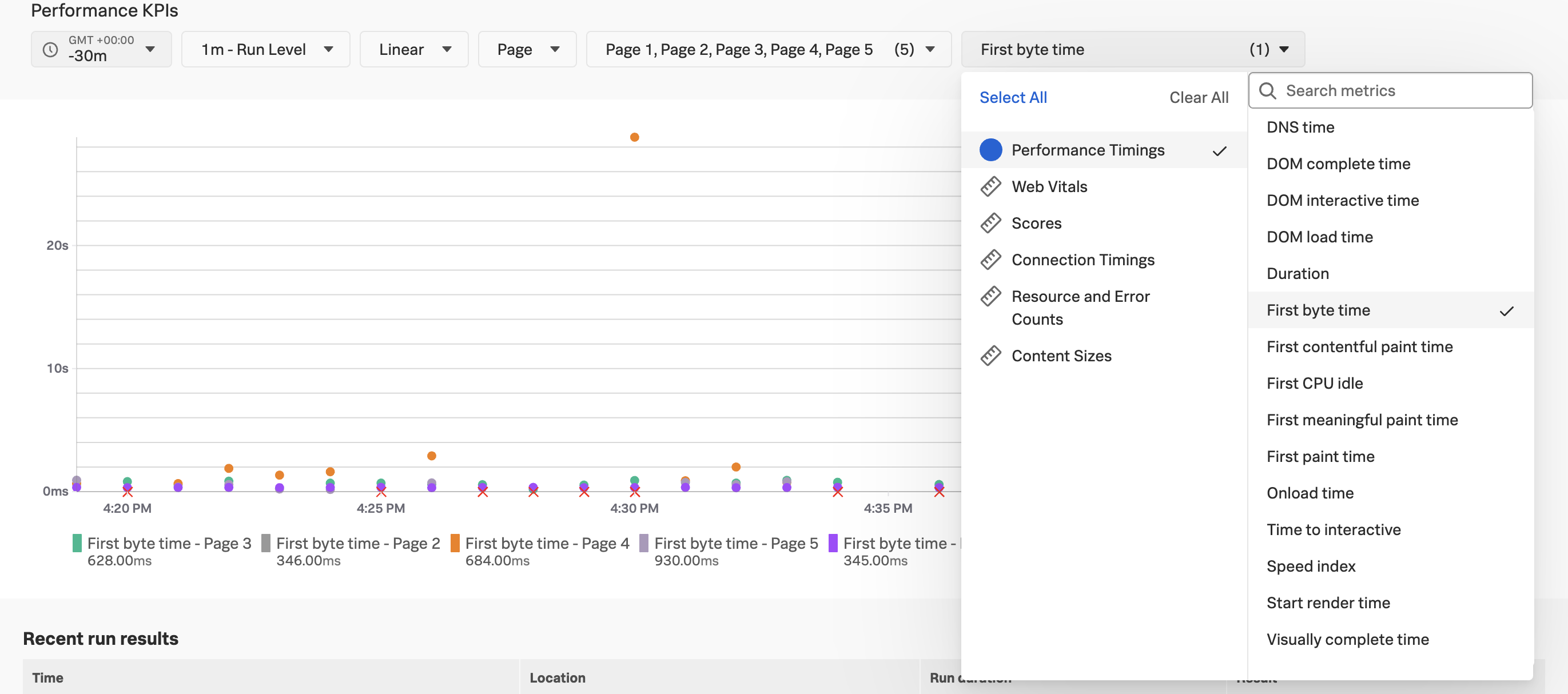
- Look at the legend and note the color of First byte time - Page 4.
- Select the highest data point for First byte time - Page 4. You will now be taken to the Run results for this particular test run.