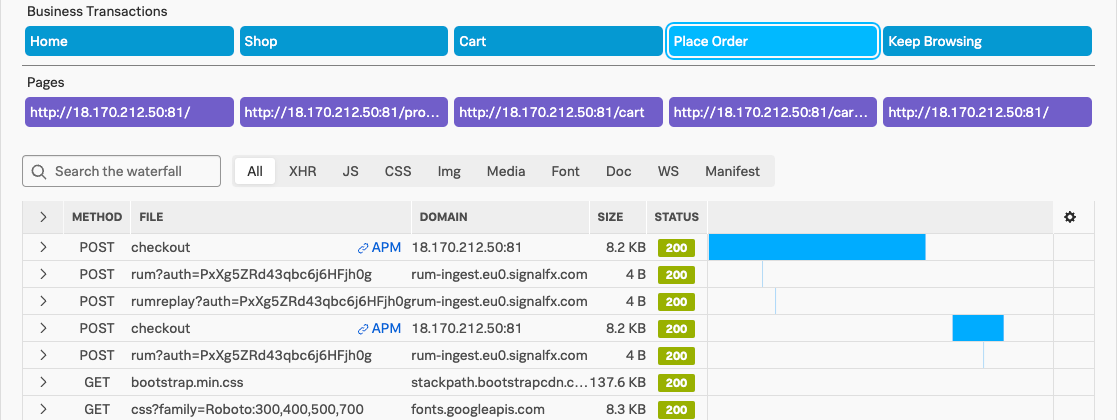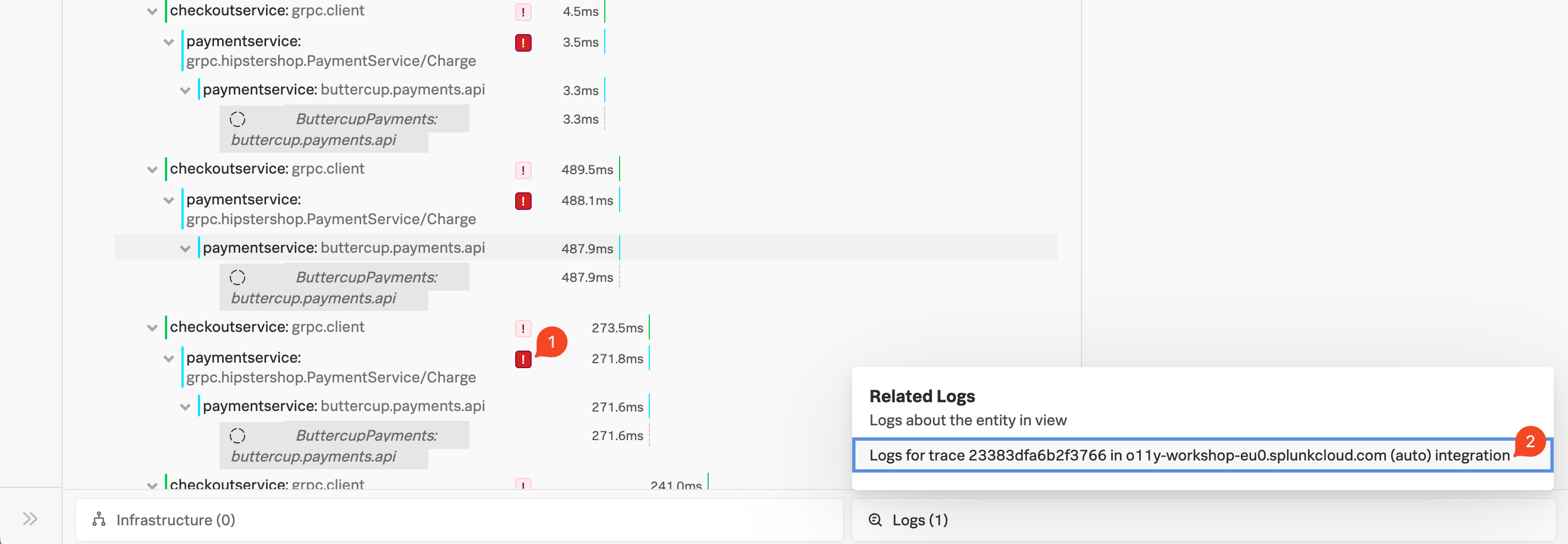3. Synthetics to APM
We now should have a view similar to the one below.
Exercise
- In the waterfall find an entry that starts with POST checkout.
- Click on the > button in front of it to drop open the metadata section. Observe the metadata that is collected, and note the Server-Timing header. This header is what allows us to correlate the test run to a back-end trace.
- Click on the blue APM link on the POST checkout line in the waterfall.
Exercise
- Validate you see one or more errors for the paymentservice (1).
- To validate that it’s the same error, click on the related content for Logs (2).
- Repeat the earlier exercise to filter down to the errors only.
- View the error log to validate the failed payment due to an invalid token.