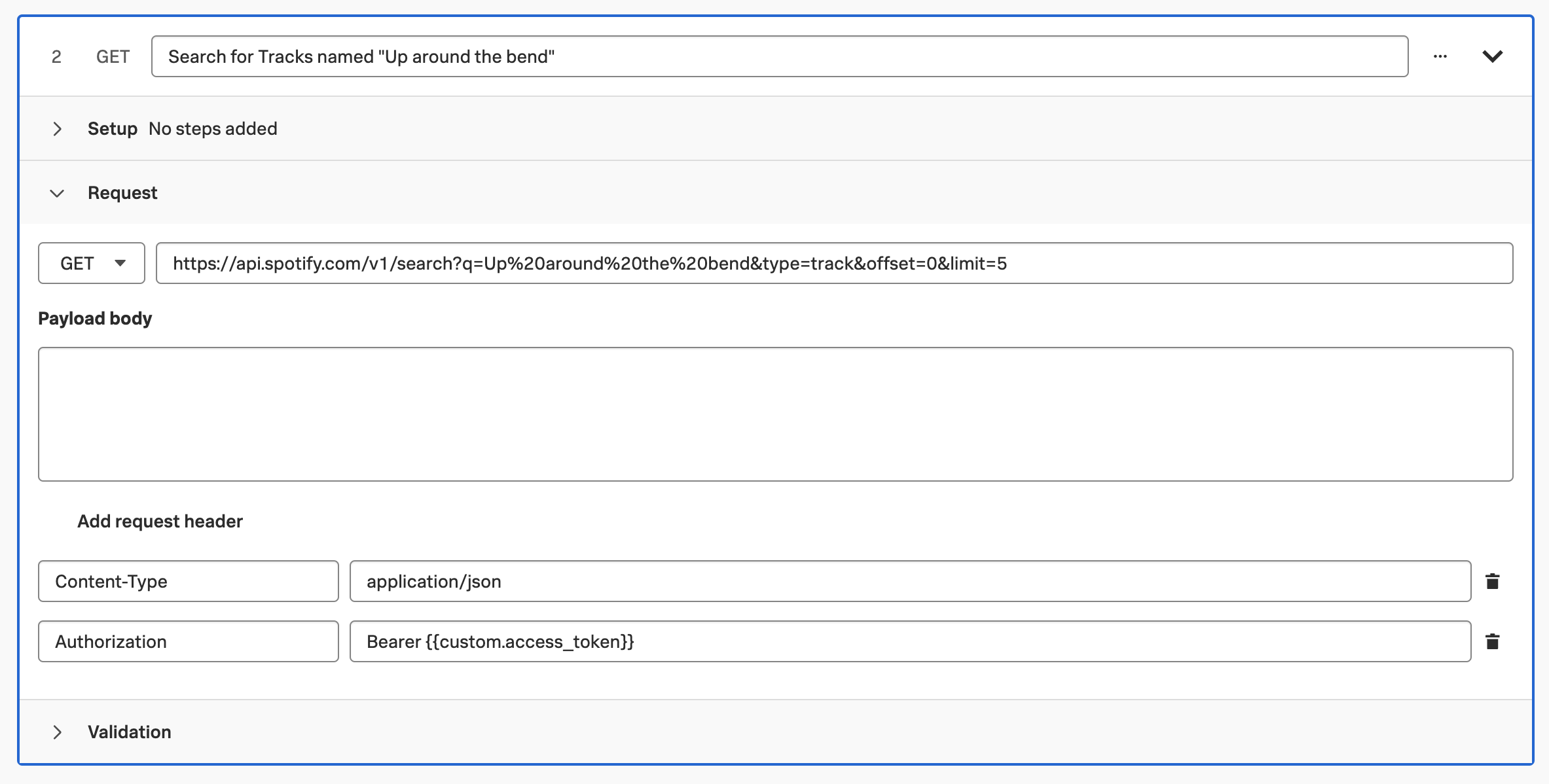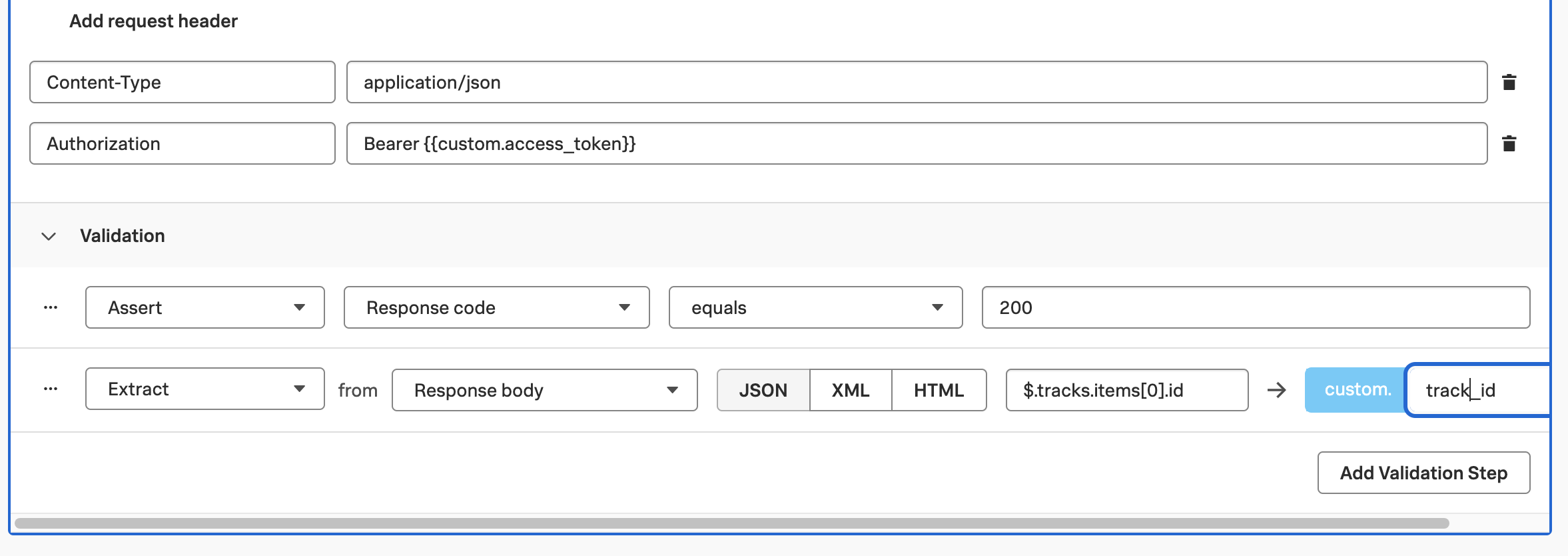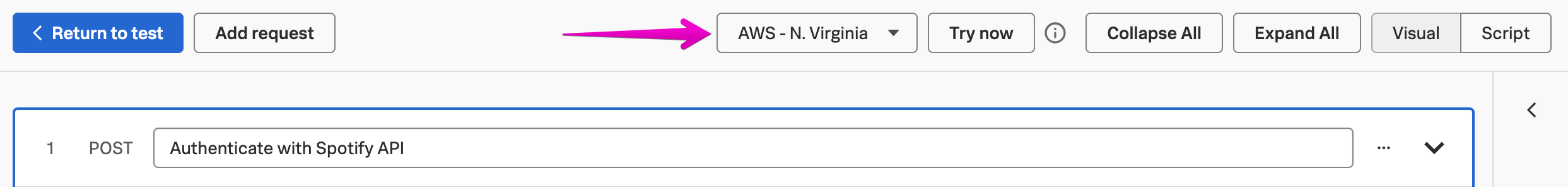Search Request
Click on + Add Request to add the next step. Name the step Search for Tracks named “Up around the bend”.
Expand the Request section and change the request method to GET and enter the following URL:
https://api.spotify.com/v1/search?q=Up%20around%20the%20bend&type=track&offset=0&limit=5Next, add two request headers with the following key/value pairings:
- CONTENT-TYPE: application/json
- AUTHORIZATION: Bearer {{custom.access_token}}
- This uses the custom variable we created in the previous step!
Expand the Validation section and add the following extraction:
- Extract from Response body JSON $.tracks.items[0].id as track.id
To validate the test before saving, scroll to the top and change the location as needed. Click Try now. See the docs for more information on the try now feature.
When the validation is successful, click on < Return to test to return to the test configuration page. And then click Save to save the API test.
Extra credit
Have more time to work on this test? Take a look at the Response Body in one of your run results. What additional steps would make this test more thorough? Edit the test, and use the Try now feature to validate any changes you make before you save the test.