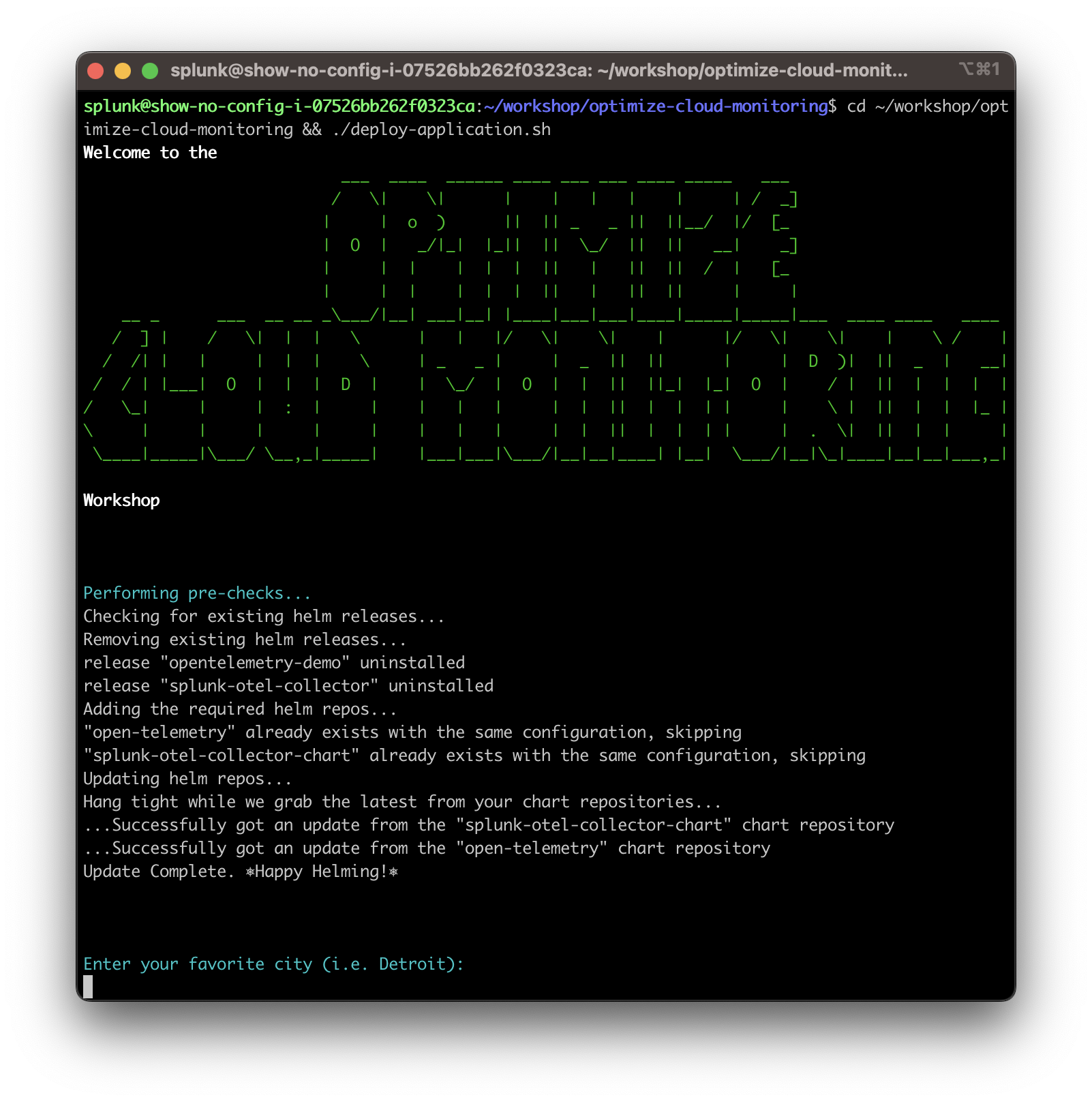Deploy OpenTelemetry Demo Applciation
10 minutes Author Tim HardIntroduction
For this workshop, we’ll be using the OpenTelemetry Demo Application running in Kubernetes. This application is for an online retailer and includes more than a dozen services written in many different languages. While metrics, traces, and logs are being collected from this application, this workshop is primarily focused on how Splunk Observability Cloud can be used to more efficiently monitor infrastructure.
Pre-requisites
- You should have access to the EC2 instance provided in section 1.1 Access AWS/EC2 Instance
Initial Steps
The initial setup can be completed by executing the following steps on the command line of your EC2 instance.
cd ~/workshop/optimize-cloud-monitoring && \
./deploy-application.shYou’ll be asked to enter your favorite city. This will be used in the OpenTelemetry Collector configuration as a custom tag to show how easy it is to add additional context to your observability data.
Custom tagging will be covered in more detail in the Standardize Data Collection section of this workshop.
Your application should now be running and sending data to Splunk Observability Cloud. You’ll dig into the data in the next section.