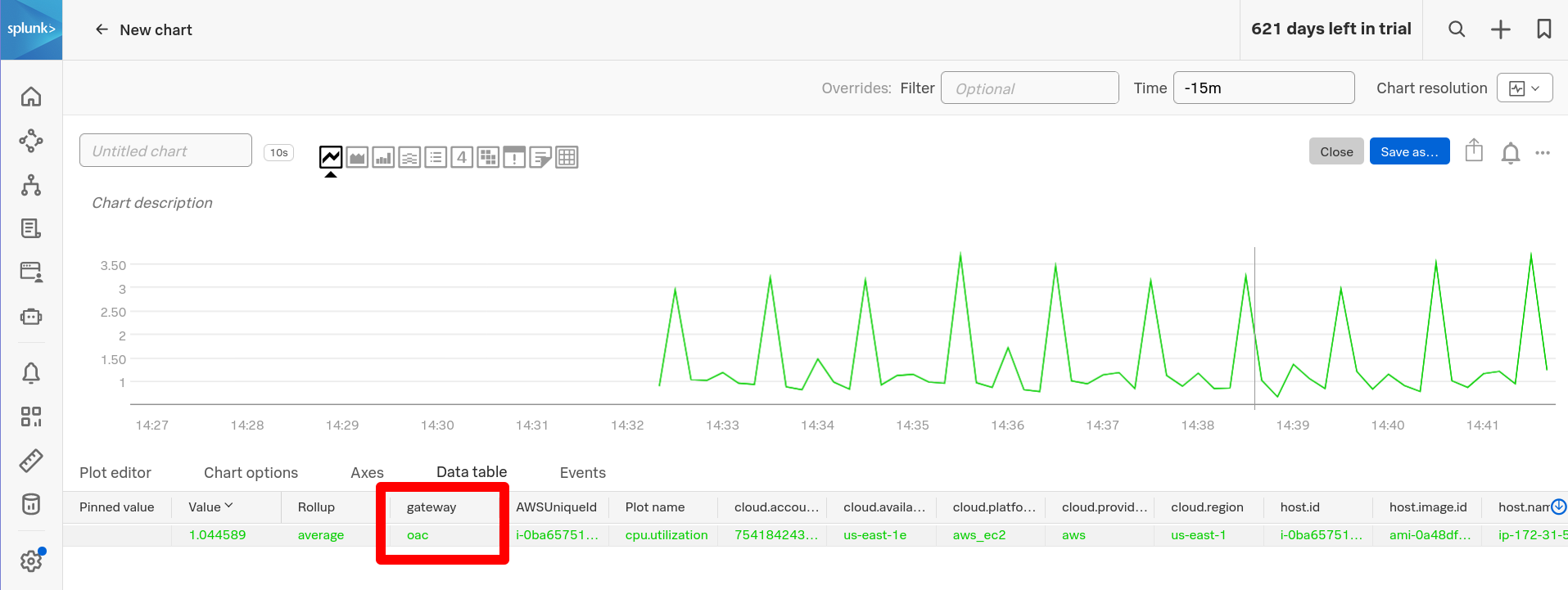Reconfigure Collector
10 minutesReconfigure Collector
To reconfigure the collector we need to make these changes:
- In
agent_config.yaml- We need to adjust the signalfx exporter to use the gateway
- The otlp exporter is already there, so we leave it alone
- We need to change the pipelines to use otlp
- In
splunk-otel-collector.conf- We need to set the
SPLUNK_GATEWAY_URLto the url provided by the instructor
- We need to set the
See this documentation page for more details.
The exporters will be the following:
exporters:
# Metrics + Events
signalfx:
access_token: "${SPLUNK_ACCESS_TOKEN}"
#api_url: "${SPLUNK_API_URL}"
#ingest_url: "${SPLUNK_INGEST_URL}"
# Use instead when sending to gateway
api_url: "http://${SPLUNK_GATEWAY_URL}:6060"
ingest_url: "http://${SPLUNK_GATEWAY_URL}:9943"
sync_host_metadata: true
correlation:
# Send to gateway
otlp:
endpoint: "${SPLUNK_GATEWAY_URL}:4317"
tls:
insecure: trueThe others you can leave as they are, but they won’t be used, as you will see in the pipelines.
The pipeline changes (you can see the items commented out and uncommented out):
service:
pipelines:
traces:
receivers: [jaeger, otlp, smartagent/signalfx-forwarder, zipkin]
processors:
- memory_limiter
- batch
- resourcedetection
#- resource/add_environment
#exporters: [sapm, signalfx]
# Use instead when sending to gateway
exporters: [otlp, signalfx]
metrics:
receivers: [hostmetrics, otlp, signalfx, smartagent/signalfx-forwarder]
processors: [memory_limiter, batch, resourcedetection]
#exporters: [signalfx]
# Use instead when sending to gateway
exporters: [otlp]
metrics/internal:
receivers: [prometheus/internal]
processors: [memory_limiter, batch, resourcedetection]
# When sending to gateway, at least one metrics pipeline needs
# to use signalfx exporter so host metadata gets emitted
exporters: [signalfx]
logs/signalfx:
receivers: [signalfx, smartagent/processlist]
processors: [memory_limiter, batch, resourcedetection]
exporters: [signalfx]
logs:
receivers: [fluentforward, otlp]
processors:
- memory_limiter
- batch
- resourcedetection
#- resource/add_environment
#exporters: [splunk_hec, splunk_hec/profiling]
# Use instead when sending to gateway
exporters: [otlp]And finally we can add the SPLUNK_GATEWAY_URL in splunk-otel-collector.conf, for example:
SPLUNK_GATEWAY_URL=gateway.splunko11y.comThen we can restart the collector:
sudo systemctl restart splunk-otel-collector.serviceAnd check the status:
sudo systemctl status splunk-otel-collector.service