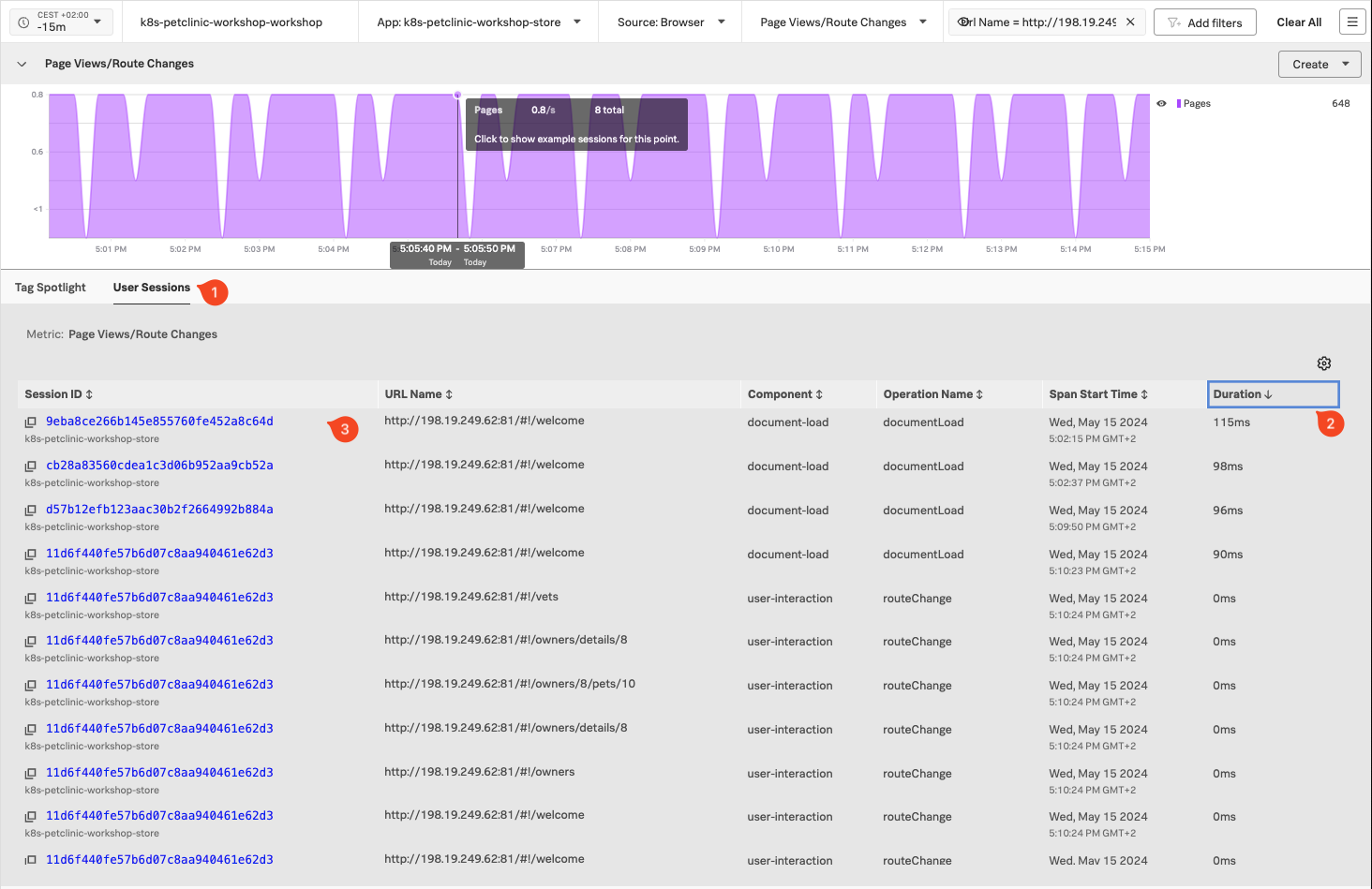RUM trace Waterfall view & linking to APM
In the TAG Spotlight view, you are presented with all the tags associated with the RUM data. Tags are key-value pairs that are used to identify the data. In this case, the tags are automatically generated by the OpenTelemetry instrumentation. The tags are used to filter the data and to create the charts and tables. The Tag Spotlight view allows you detect trends in behavior and to drill down into a user session.
Click on User Sessions (1), this will show you the list of user session that occurred during the time window. We want to look at one of the session , so click on Duration (2) to sort on duration, and make sure you click on the link of one of the longer ones (3):