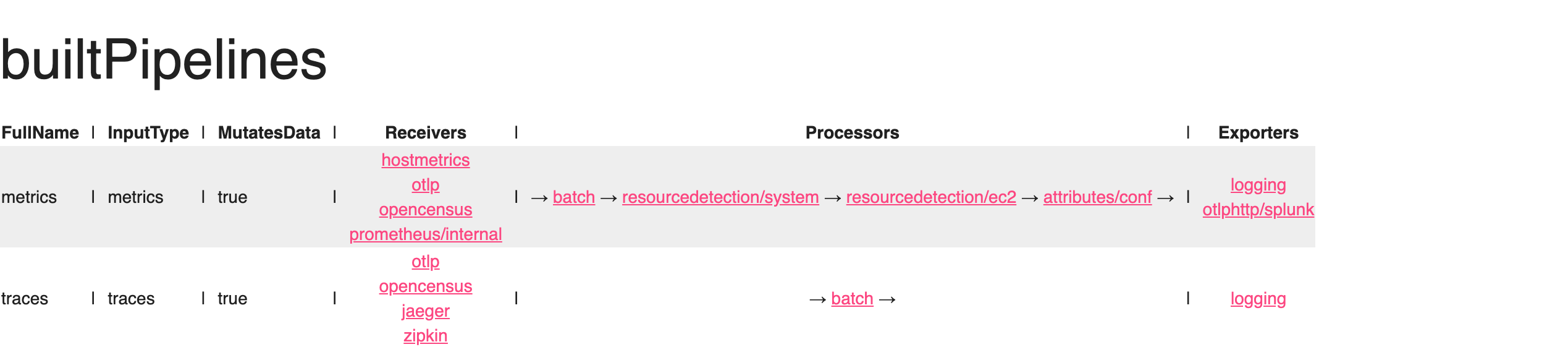OpenTelemetry Collector サービス
OTLP HTTP エクスポーター
ワークショップのエクスポーターセクションでは、otlphttp エクスポーターを設定して、メトリクスを Splunk Observability Cloud に送信するようにしました。これをメトリクスパイプライン下で有効にする必要があります。
metrics パイプラインの下の exporters セクションを更新して、otlphttp/splunk を追加します:
service:
pipelines:
traces:
receivers: [otlp, opencensus, jaeger, zipkin]
processors: [batch]
exporters: [logging]
metrics:
receivers: [hostmetrics, otlp, opencensus, prometheus/internal]
processors: [batch, resourcedetection/system, resourcedetection/ec2, attributes/conf]
exporters: [logging, otlphttp/splunk]完成した設定
ヒント
コレクターを再起動する前に、設定ファイルを検証することをお勧めします。これは、組み込みの validate コマンドを使用して行うことができます:
otelcol-contrib validate --config=file:/etc/otelcol-contrib/config.yamlError: failed to get config: cannot unmarshal the configuration: 1 error(s) decoding:
* error decoding 'processors': error reading configuration for "attributes/conf": 1 error(s) decoding:
* 'actions[0]' has invalid keys: actions
2023/06/29 09:41:28 collector server run finished with error: failed to get config: cannot unmarshal the configuration: 1 error(s) decoding:
* error decoding 'processors': error reading configuration for "attributes/conf": 1 error(s) decoding:
* 'actions[0]' has invalid keys: actions動作する設定ができたので、コレクターを起動し、その後 zPages が報告している内容を確認しましょう。
sudo systemctl restart otelcol-contrib