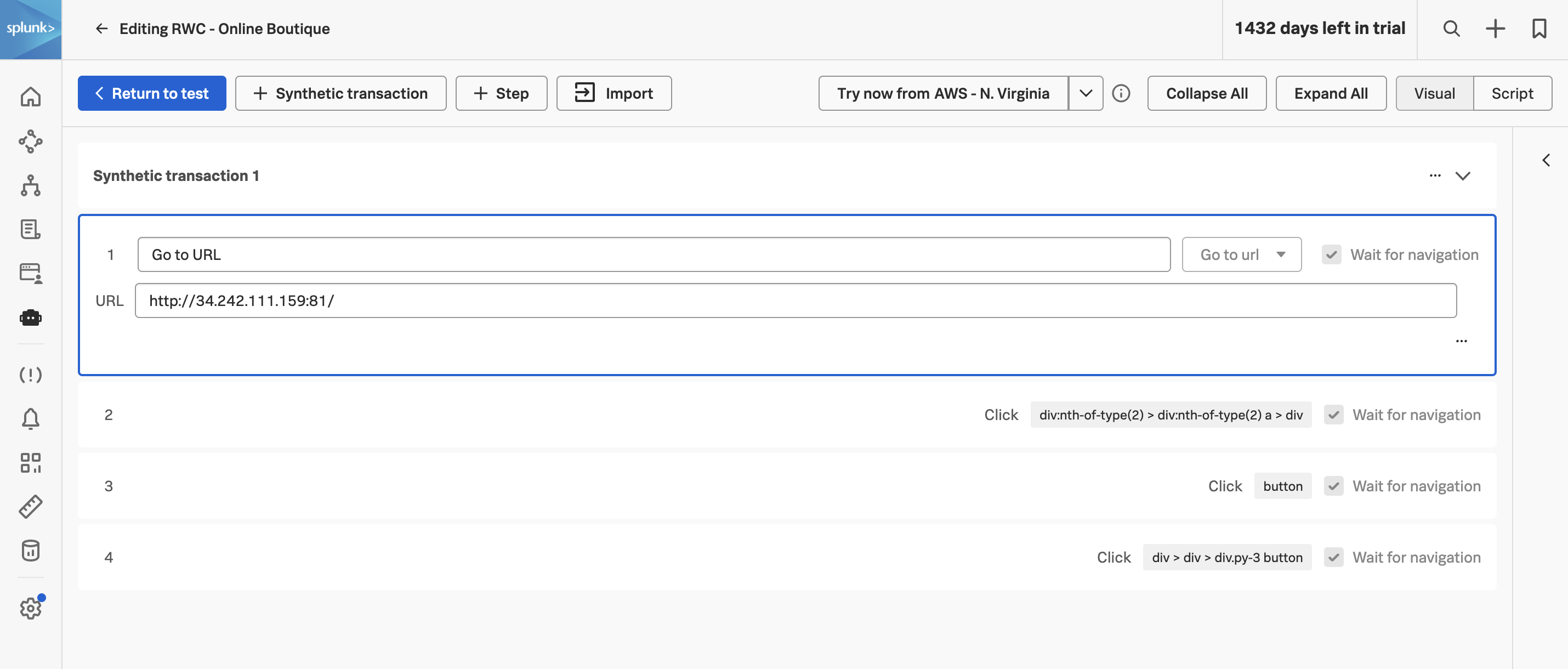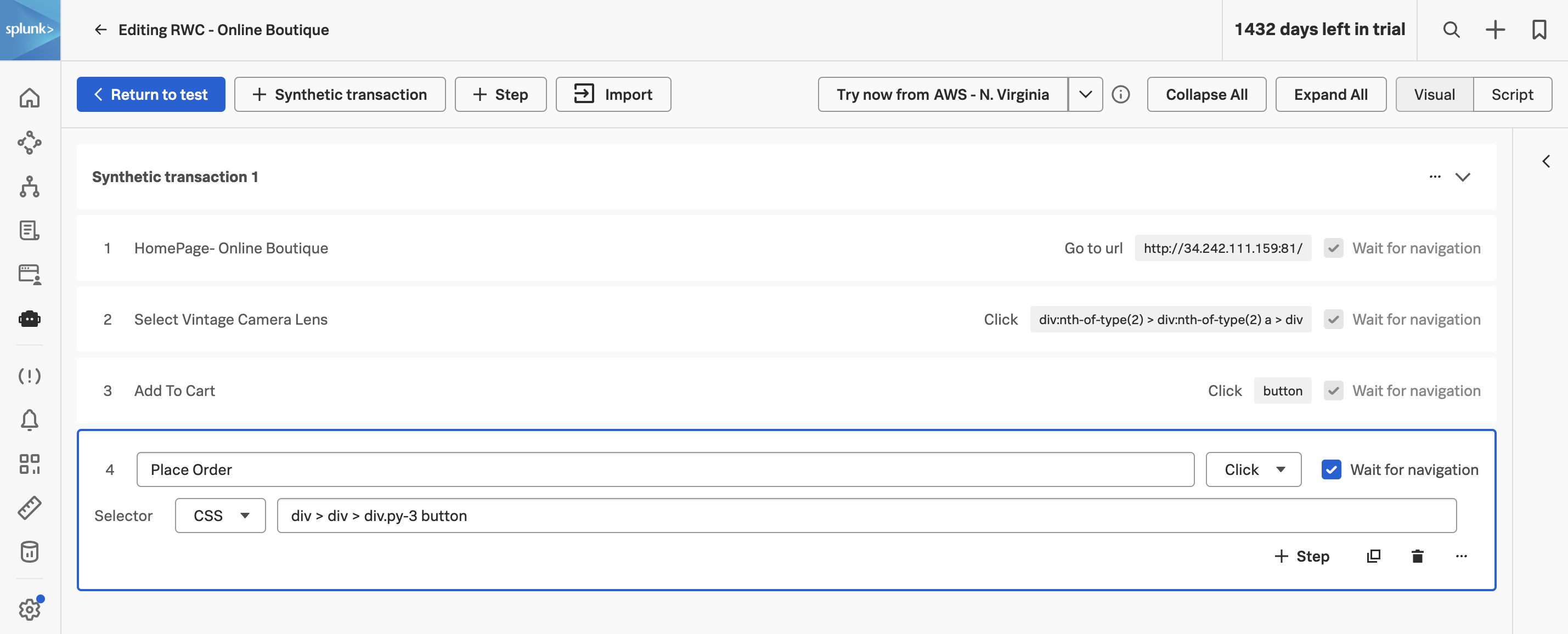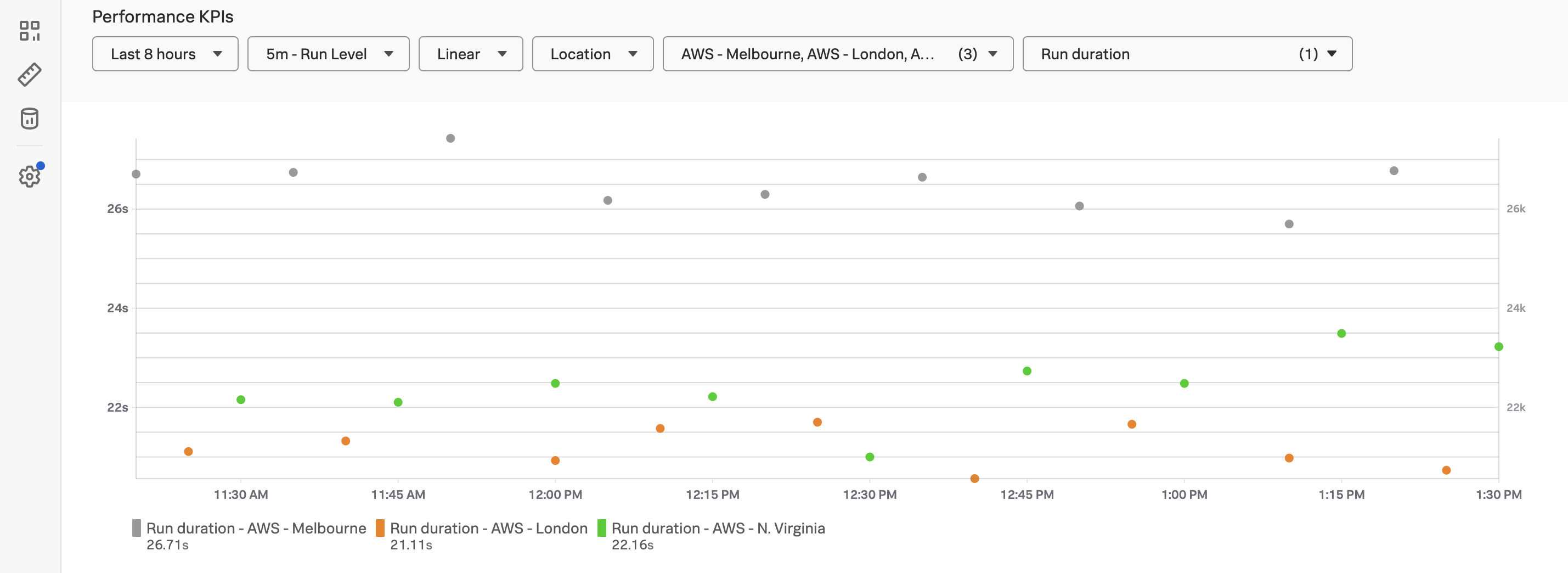1.6 Edit test steps
To edit the steps click on the + Edit steps or synthetic transactions button. From here, we are going to give meaningful names to each step.
For each of the four steps, we are going to give them a meaningful name.
- Step 1 replace the text Go to URL with HomePage - Online Boutique
- Step 2 enter the text Select Vintage Camera Lens.
- Step 3 enter Add to Cart.
- Step 4 enter Place Order.
Click < Return to test to return to the test configuration page and click Save to save the test.
You will be returned to the test dashboard where you will see test results start to appear.
Congratulations! You have successfully created a Real Browser Test in Splunk Synthetic Monitoring. Next, we will look into a test result in more detail.