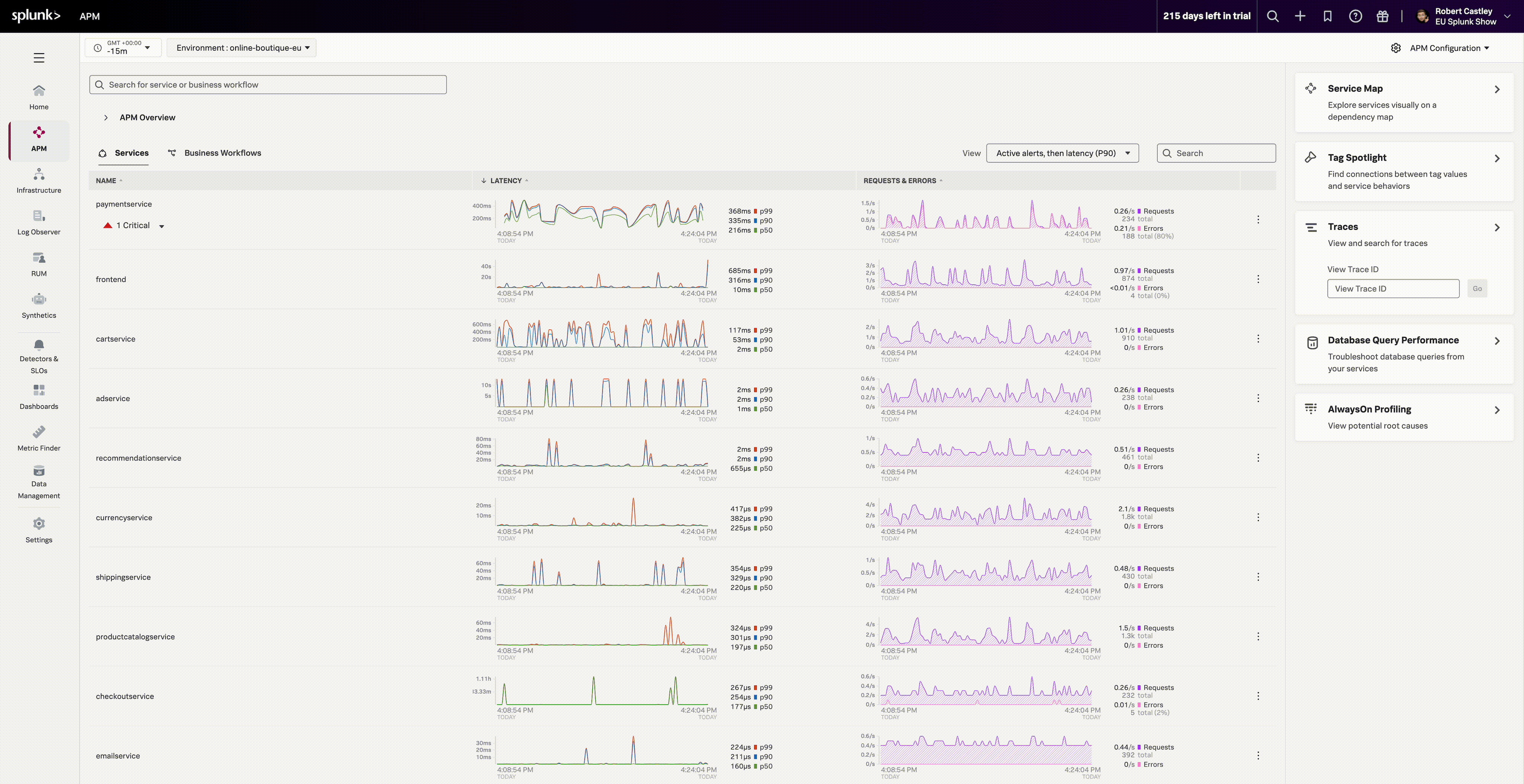Splunk Observability Workshops
Welcome
Get insights into your applications and infrastructure in real-time with the help of the monitoring, analytics and response tools of the Splunk Observability Cloud
These workshops are going to take you through the best-in-class observability platform for ingesting, monitoring, visualizing and analyzing metrics, traces and logs.
- Splunk4Rookies - Observability Cloud
In this workshop, we will be showing how Splunk Observability Cloud provides instant visibility of the user experience – from the perspective of the front-end application to its back-end services – Letting you experience some of the most compelling product features and differentiators of Splunk Observability Cloud.
- 1. Workshop Overview
Workshop Overview
- 2. OpenTelemetry
Learn about OpenTelemetry and why you should care about it.
- 3. UI - Quick Tour
A quick tour of the Splunk Observability Cloud UI.
- 4. Shopping at the Online Boutique
Interact with the Online Boutique web application to generate data for Splunk Observability Cloud.
- 5. Splunk RUM
This section helps you understand how to use Splunk RUM to monitor the performance of your applications from the end user's perspective.
- 6. Splunk APM
In this section, we will use APM to drill down and identify where the problem is.
- 7. Splunk Log Observer
In this section, we will use Log Observer to drill down and identify what the problem is.
- 8. Splunk Synthetics
In this section, you will learn how to use Splunk Synthetics to monitor the performance and availability of your applications.
- 9. Service Health Dashboard
In this section, you will learn how to build a custom Service Health Dashboard to monitor the health of your services.
- 10. Workshop Wrap-up
Congratulations, you have completed the Splunk4Rookies - Observability Cloud Workshop. Today, you have become familiar with how to use Splunk Observability Cloud to monitor your applications and infrastructure.
- 1. Workshop Overview
- Ninja Workshops
The following workshops require Ninja skills, wax on, wax off.
- Automatic Discovery Workshops
Automatic Discovery Workshops
- Horizontal Pod Autoscaling
This workshop will equip you with the basic understanding of monitoring Kubernetes using the Splunk OpenTelemetry Collector
- OpenTelemetry Collector
Learn the concepts of the OpenTelemetry Collector and how to use it to send data to Splunk Observability Cloud.
- Splunk Synthetic Scripting
Proactively find and fix performance issues across user flows, business transactions and APIs to deliver better digital experiences.
- Lambda Tracing
This workshop will enable you to build a distributed trace for a small serverless application that runs on AWS Lambda, producing and consuming a message via AWS Kinesis
- Hands-On OpenTelemetry, Docker, and K8s
By the end of this workshop you'll have gotten hands-on experience instrumenting a .NET application with OpenTelemetry, then Dockerizing the application and deploying it to Kubernetes. You’ll also gain experience deploying the OpenTelemetry collector using Helm, customizing the collector configuration, and troubleshooting collector configuration issues.
- Solving Problems with O11y Cloud
By the end of this workshop you'll have gotten hands-on experience deploying the OpenTelemetry Collector, instrumenting an application with OpenTelemetry, capturing tags from the application, and using Troubleshooting MetricSets and Tag Spotlight to determine the root cause of an issue.
- Automatic Discovery Workshops
- Scenarios
Learn how to build observability solutions with Splunk
- Optimize Cloud Monitoring
This scenario is for ITOps teams managing a hybrid infrastructure that need to troubleshoot cloud-native performance issues, by correlating real-time metrics with logs to troubleshoot faster, improve MTTD/MTTR, and optimize costs.
- Debug Problems in Microservices
This scenario helps engineering teams identify and fix issues caused by planned and unplanned changes to their microservices-based applications.
- Optimize End User Experiences
Use Splunk Real User Monitoring (RUM) and Synthetics to get insight into end user experience, and proactively test scenarios to improve that experience.
- Self-Service Observability
This scenario helps platform engineering (or central tools) teams enable engineers with self-service observability tooling at scale, so developers and SREs can spend less time managing their toolchain and more time building and delivering cool software.
- Optimize Cloud Monitoring
- Resources
Resources for learning about Splunk Observability Cloud
- Dimension, Properties and Tags
One conversation that frequently comes up is Dimensions vs Properties and when you should use one verus the other.
- OpenTelemetry Tagging
When deploying OpenTelemetry in a large organization, it’s critical to define a standardized naming convention for tagging, and a governance process to ensure the convention is adhered to.
- Local Hosting
Resources for setting up a locally hosted workshop environment.
- Dimension, Properties and Tags
- Unsupported Field Workshops
- Splunk IM
Splunk delivers real-time monitoring and troubleshooting to help you maximize infrastructure performance with complete visibility.
- NodeJS Zero-Config Workshop
A workshop using Zero Configuration Auto-Instrumentation for NodeJS.
- GDI (OTel & UF)
Learn how to get data into Splunk Observability Cloud with OpenTelemetry and the Splunk Universal Forwarder.
- Splunk OnCall
Make expensive service outages a thing of the past. Remediate issues faster, reduce on-call burnout and keep your services up and running.
- Splunk IM
Splunk delivers real-time monitoring and troubleshooting to help you maximize infrastructure performance with complete visibility.
- NodeJS Zero-Config Workshop
A workshop using Zero Configuration Auto-Instrumentation for NodeJS.
- GDI (OTel & UF)
Learn how to get data into Splunk Observability Cloud with OpenTelemetry and the Splunk Universal Forwarder.
- Splunk OnCall
Make expensive service outages a thing of the past. Remediate issues faster, reduce on-call burnout and keep your services up and running.
- Splunk IM
- Splunk IM