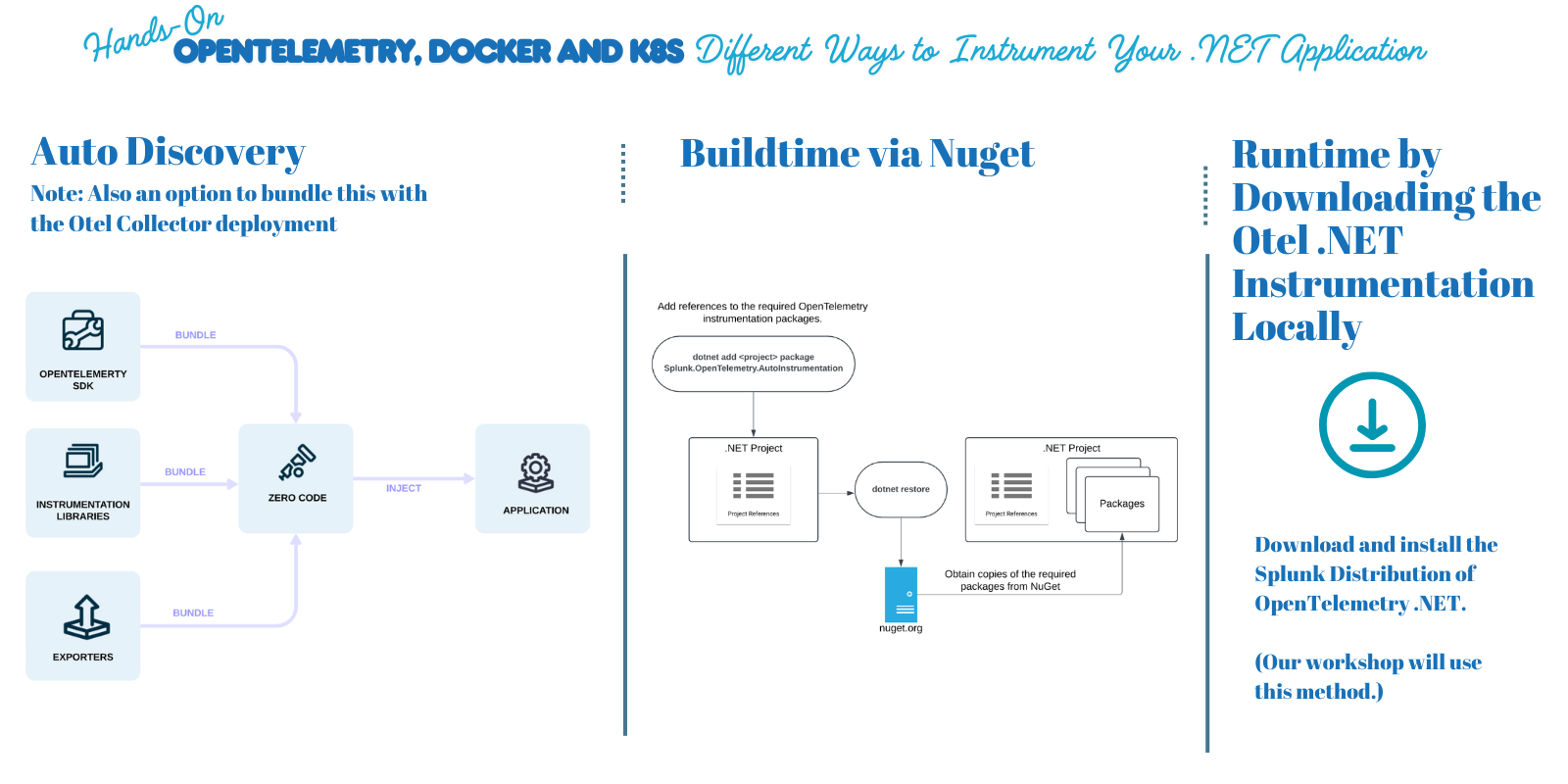.NETアプリケーションのデプロイ
10 minutes前提条件
アプリケーションをデプロイする前に、インスタンスに.NET 8 SDK をインストールする必要があります。
sudo apt-get update && \
sudo apt-get install -y dotnet-sdk-8.0Hit:1 http://us-west-1.ec2.archive.ubuntu.com/ubuntu jammy InRelease
Hit:2 http://us-west-1.ec2.archive.ubuntu.com/ubuntu jammy-updates InRelease
Hit:3 http://us-west-1.ec2.archive.ubuntu.com/ubuntu jammy-backports InRelease
Hit:4 http://security.ubuntu.com/ubuntu jammy-security InRelease
Ign:5 https://splunk.jfrog.io/splunk/otel-collector-deb release InRelease
Hit:6 https://splunk.jfrog.io/splunk/otel-collector-deb release Release
Reading package lists... Done
Reading package lists... Done
Building dependency tree... Done
Reading state information... Done
The following additional packages will be installed:
aspnetcore-runtime-8.0 aspnetcore-targeting-pack-8.0 dotnet-apphost-pack-8.0 dotnet-host-8.0 dotnet-hostfxr-8.0 dotnet-runtime-8.0 dotnet-targeting-pack-8.0 dotnet-templates-8.0 liblttng-ust-common1
liblttng-ust-ctl5 liblttng-ust1 netstandard-targeting-pack-2.1-8.0
The following NEW packages will be installed:
aspnetcore-runtime-8.0 aspnetcore-targeting-pack-8.0 dotnet-apphost-pack-8.0 dotnet-host-8.0 dotnet-hostfxr-8.0 dotnet-runtime-8.0 dotnet-sdk-8.0 dotnet-targeting-pack-8.0 dotnet-templates-8.0
liblttng-ust-common1 liblttng-ust-ctl5 liblttng-ust1 netstandard-targeting-pack-2.1-8.0
0 upgraded, 13 newly installed, 0 to remove and 0 not upgraded.
Need to get 138 MB of archives.
After this operation, 495 MB of additional disk space will be used.
etc.詳細については、Ubuntu に.NET SDK または.NET Runtime をインストールする を参照してください。
.NET アプリケーションの確認
ターミナルで、アプリケーションディレクトリに移動します:
cd ~/workshop/docker-k8s-otel/helloworldこのワークショップでは、シンプルな「Hello World」.NET アプリケーションを使用します。主要なロジックは HelloWorldController.cs ファイルにあります:
public class HelloWorldController : ControllerBase
{
private ILogger<HelloWorldController> logger;
public HelloWorldController(ILogger<HelloWorldController> logger)
{
this.logger = logger;
}
[HttpGet("/hello/{name?}")]
public string Hello(string name)
{
if (string.IsNullOrEmpty(name))
{
logger.LogInformation("/hello endpoint invoked anonymously");
return "Hello, World!";
}
else
{
logger.LogInformation("/hello endpoint invoked by {name}", name);
return String.Format("Hello, {0}!", name);
}
}
}.NET アプリケーションのビルドと実行
以下のコマンドを使用してアプリケーションをビルドできます:
dotnet buildMSBuild version 17.8.5+b5265ef37 for .NET
Determining projects to restore...
All projects are up-to-date for restore.
helloworld -> /home/splunk/workshop/docker-k8s-otel/helloworld/bin/Debug/net8.0/helloworld.dll
Build succeeded.
0 Warning(s)
0 Error(s)
Time Elapsed 00:00:02.04ビルドが成功したら、次のように実行できます:
dotnet runBuilding...
info: Microsoft.Hosting.Lifetime[14]
Now listening on: http://localhost:8080
info: Microsoft.Hosting.Lifetime[0]
Application started. Press Ctrl+C to shut down.
info: Microsoft.Hosting.Lifetime[0]
Hosting environment: Development
info: Microsoft.Hosting.Lifetime[0]
Content root path: /home/splunk/workshop/docker-k8s-otel/helloworld実行したら、Ubuntu インスタンスへの SSH 接続を 2 つ目のターミナルで開き、curl を使用してアプリケーションにアクセスします:
curl http://localhost:8080/helloHello, World!名前を渡すこともできます:
curl http://localhost:8080/hello/TomHello, Tom!次のステップに進む前に、Ctrl + C を押して Helloworld アプリを終了してください。
次のステップ
アプリケーションを OpenTelemetry で計装するために使用できる 3 つの方法は何でしょうか?
オプションの詳細については、Splunk Observability Cloud 用の.NET アプリケーションの計装 を参照してください。