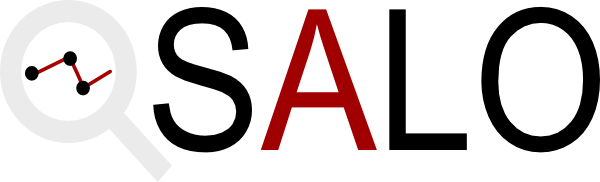
SALO Documentation
Synthetic Adversarial Log Objects (SALO) is a framework for the generation of log events without the need for infrastructure or actions to initiate the event that causes a log event. The purpose of this framework is to allow security practitioners, data scientists, and researchers the ability to create log events in a simple, repeatable, and randomized way without the overhead of traditional required resources.
Why SALO?
In the past, in order to generate simple network security logs, such as DNS queries for a malicious domain, it would be required to build one or more servers, as well as a network monitoring solution to capture events. Additionally, the DNS queries would have to be sent to a resolver with no simple way to construct custom requests or responses. This process can be time consuming, present technical and financial hurdles, and be extremely cumbersome or difficult to accomplish. This is especially so for more complex scenarios that may require highly technical deployments of software, services, and/or cloud native technology.
SALO seeks to simplify the task of creating and collecting log events from any source that generates them by constructing models for such events and a simple method for defining attributes and their values.
Quick Start
Create a new venv for SALO:
$ python3 -m venv ~/.venv/salo
Activate the new venv environment:
$ source ~/.venv/salo/bin/activate
Clone the respository:
$ git clone https://github.com/splunk/salo
Change directories to the newly cloned one:
$ cd salo
Then, install SALO and neccessary requirements:
$ pip3 install -e .
Once installed, you can simply run salo. Multiple example recipes can be found in the examples/recipes/ folder:
$ salo recipe examples/recipes/beacon.yaml
Example Scenario
Let’s suppose we want to generate a simple log event from Zeek in the form of a DNS query. We can create
a new recipe in a file called dns.yaml:
sessions:
- event: salo.events.zeek.DNSModel
Now, we can run salo with this recipe, to produce:
$ salo recipe dns.yaml | jq
Which will produce something similar to:
{
"ts": "2021-11-01T13:21:14Z",
"uid": "C8Fk5zpofVMzoBhn8D",
"id.orig_h": "172.16.190.191",
"id.orig_p": 49914,
"id.resp_h": "209.39.178.20",
"id.resp_p": 53,
"proto": "tcp",
"trans_id": 53305,
"rtt": 1.49349329260705,
"query": "web-44.howell-vaughn.com",
"qclass": 1,
"qclass_name": "C_INTERNET",
"qtype": 5,
"qtype_name": "CNAME",
"rcode": 0,
"rcode_name": "NOERROR",
"AA": true,
"TC": false,
"RD": false,
"RA": false,
"Z": 0,
"answers": [],
"rejected": false
}
We can see here that SALO generated a new log event just as Zeek would, but without the need for any additional resources or software. All of the data in the event are generated automatically without the need to specifically define any values. SALO allows for every value to be customized within the recipe, making the log generation extremely powerful and flexible. For instance, we can define the query value by making a small change to the above recipe:
sessions:
- event: salo.events.zeek.DNSModel
options:
dns_query: deftsecurity.com
Now, if we run the same command, we can see that query will have a value of deftsecurity.com:
{
"ts": "2021-11-01T13:27:51Z",
"uid": "CG76aJw9ds4wE4oxEM",
"id.orig_h": "10.133.26.158",
"id.orig_p": 57670,
"id.resp_h": "110.189.62.162",
"id.resp_p": 53,
"proto": "tcp",
"trans_id": 29972,
"rtt": 1.5927651649765,
"query": "deftsecurity.com",
"qclass": 1,
"qclass_name": "C_INTERNET",
"qtype": 2,
"qtype_name": "NS",
"rcode": 2,
"rcode_name": "SERVFAIL",
"AA": true,
"TC": false,
"RD": false,
"RA": false,
"Z": 0,
"rejected": false
}
We can even go one step further, and chain this log event with another, such as a Zeek Connection
log event. In this case, we’ll add the spawns configuration option to our example:
sessions:
- event: salo.events.zeek.DNSModel
options:
dns_query: deftsecurity.com
spawns:
- event: salo.events.zeek.ConnModel
Now we can see two log events have been generated. One for the DNS query, and another corresponding log event for the connection, which automatically have overlapping values:
{
"ts": "2021-11-01T14:05:08Z",
"uid": "CmTvCVkHFJD2gXo0LV",
"id.orig_h": "192.168.155.219",
"id.orig_p": 60387,
"id.resp_h": "206.23.9.82",
"id.resp_p": 53,
"proto": "udp",
"trans_id": 39899,
"rtt": 0.60784220271283,
"query": "deftsecurity.com",
"qclass": 1,
"qclass_name": "C_INTERNET",
"qtype": 2,
"qtype_name": "NS",
"rcode": 3,
"rcode_name": "NXDOMAIN",
"AA": true,
"TC": false,
"RD": true,
"RA": false,
"Z": 0,
"rejected": false
}
{
"ts": "2021-11-01T14:05:09Z",
"uid": "CmTvCVkHFJD2gXo0LV",
"id.orig_h": "192.168.155.219",
"id.orig_p": 60387,
"id.resp_h": "206.23.9.82",
"id.resp_p": 53,
"proto": "udp",
"service": "dns",
"duration": 4.88802234168719,
"orig_bytes": 7002,
"resp_bytes": 5235,
"conn_state": "RSTR",
"missed_bytes": 164,
"history": "ShADTadtfFr",
"orig_pkts": 9028,
"orig_ip_bytes": 8946,
"resp_pkts": 9241,
"resp_ip_bytes": 4615
}
For more advanced use cases of SALO, take a look at some example recipes.
User Guide
Development Guide