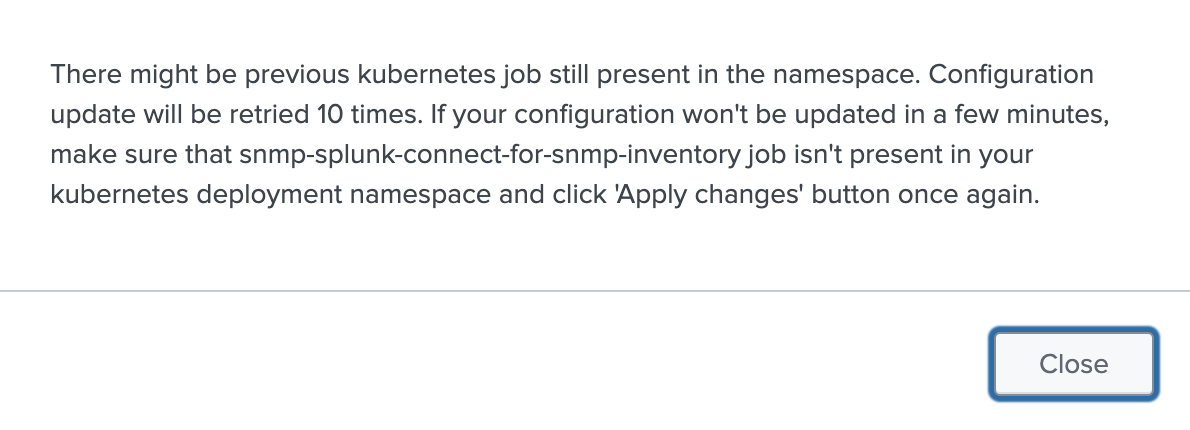Apply changes¶
In order to apply changes from the GUI to the core SC4SNMP, press the Apply changes button. Update can be made minimum 5 minutes
after the previous one was applied. If the Apply changes button is clicked earlier, new update will be scheduled automatically
and the following message with ETA will be displayed:
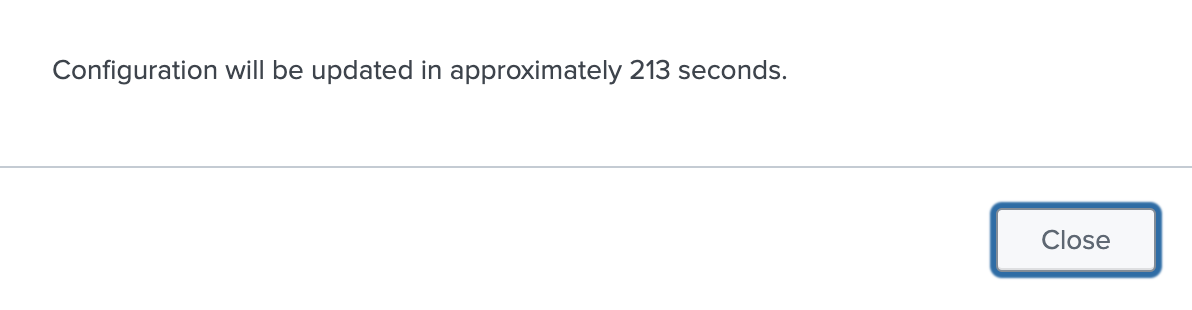
Scheduled update triggers new kubernetes job job/snmp-splunk-connect-for-snmp-inventory. If the ETA elapsed and the
previous job/snmp-splunk-connect-for-snmp-inventory is still present in the sc4snmp kubernetes namespace,
creation of the new job will be retried 10 times. If Apply changes is clicked during retries, the following message
will be displayed: