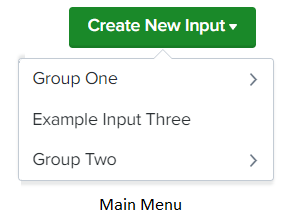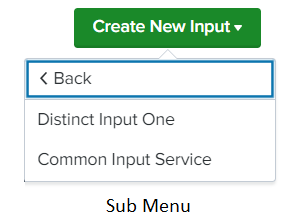Multi-level Menu¶
This feature allows us to organize the input services into different categories. As a result, each group/category will have a separate sub-menu that can include numerous types of input services. Inputs services can also belong to multiple groups/categories.
Using the Custom Hook, groupName can be saved in any form field for a specific inputs service stanza.
TabsandMulti-level menufeature cannot be used together.
Usage¶
"inputs": {
"title": "Inputs",
"table": {},
"groupsMenu": [
{
"groupName": "group_one",
"groupTitle": "Group One",
"groupServices": ["example_input_one", "example_input_two"]
},
{
"groupName": "example_input_three",
"groupTitle": "Example Input Three"
},
{
"groupName": "group_two",
"groupTitle": "Group Two",
"groupServices": ["example_input_two", "example_input_four"]
}
],
"services": [
{
"name": "example_input_one",
"title": "Distinct Input One"
"entity": []
},
{
"name": "example_input_two",
"title": "Common Input Service"
"entity": []
},
{
"name": "example_input_three",
"title": "Example Input Three"
"entity": []
},
{
"name": "example_input_four",
"title": "Distinct Input Two"
"entity": []
}
]
}
If
groupServicesis provided under a group, then all services listed in the array will be displayed in the sub-menu. If it is not provided, then that group will be considered as a service.
Output¶
This is how it looks like in the UI: