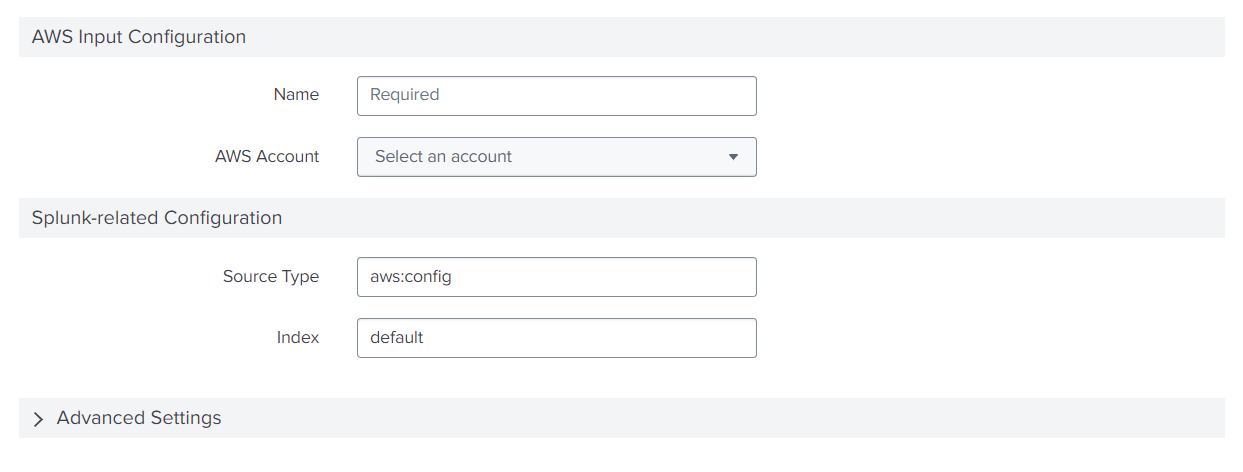Groups Feature
Using this functionality, the Inputs page form can be divided into distinct sections, each comprising relevant fields. If the isExpandable property is set to true in the global configuration file, the group will be in the collapsible panel type.
The groups will be displayed at the bottom of the form.
Properties¶
labeldisplays the title of a specific group.fieldsspecifies the list of fields in a group. All fields must be present in the entity.options:isExpandablecan be used to hide/show fields of the group. The default value is false.expandcan be used to show all fields of the group while opening the form. The default value is false.
Usage¶
{
"name": "aws_config",
"title": "Config",
"groups": [
{
"label": "AWS Input Configuration",
"options": {
"isExpandable": false
},
"fields": [
"name",
"aws_account"
]
},
{
"label": "Splunk-related Configuration",
"options": {
"isExpandable": false
},
"fields": [
"sourcetype",
"index"
]
},
{
"label": "Advanced Settings",
"options": {
"expand": false,
"isExpandable": true
},
"fields": [
"polling_interval"
]
}
],
"entity": []
},
Output¶
This is how it looks in the UI: