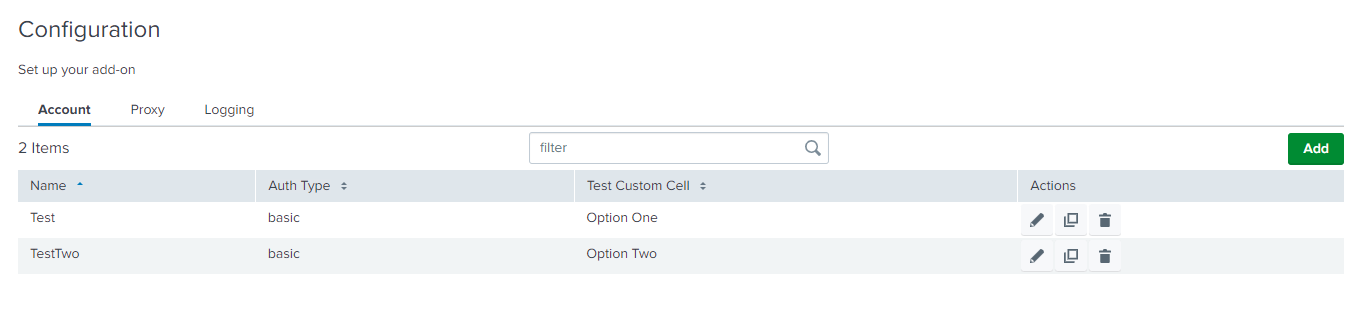Custom Cell
A Custom Cell is used to update the content of a table cell.
customCell attribute will be used in the table header on the inputs and configuration page.
Properties¶
| Property | Description |
|---|---|
| globalConfig | is a hierarchical object that contains the globalConfig file’s properties and values. |
| el | is used to render a custom cell element in a table. |
| serviceName | is the name of the service/tab specified in the globalConfig file. |
| row | is the object of the record for which the CustomRowInput constructor is called. |
| field | is the name of the field as specified in the globalConfig file. |
Methods¶
| Property | Description |
|---|---|
| render | is a method which should have logic for the custom cell component, and it will be executed automatically when the create, edit, or clone actions performed. |
Usage¶
{
"name": "account",
"title": "Account",
"entity": [],
"table": {
"actions": ["edit", "delete", "clone"],
"header": [{
"label": "Name",
"field": "name"
}, {
"label": "Auth Type",
"field": "auth_type"
}, {
"label": "Test Custom Cell",
"field": "test_custom_cell",
"customCell": {
"src": "CustomInputCell",
"type": "external"
}
}]
}
}
Example¶
class CustomInputCell {
/**
* Custom Row Cell
* @constructor
* @param {Object} globalConfig - Global configuration.
* @param {string} serviceName - Input service name.
* @param {element} el - The element of the custom cell.
* @param {Object} row - custom row object.
* @param {string} field - The cell field name.
*/
constructor(globalConfig, serviceName, el, row, field) {
this.globalConfig = globalConfig;
this.serviceName = serviceName;
this.el = el;
this.row = row;
this.field = field;
}
render() {
let html = "";
// Check for missing configuration in account
if (this.row.account_multiple_select === "one") {
html = "Option One";
} else if (this.row.account_multiple_select === "two"){
html = "Option Two";
} else {
html = "Option is not available"
}
this.el.innerHTML = html;
return this;
}
}
export default CustomInputCell;
Note: The Javascript file for the custom cell should be saved in the custom folder at
appserver/static/js/build/custom/.
Output¶
This is how it looks in the UI: